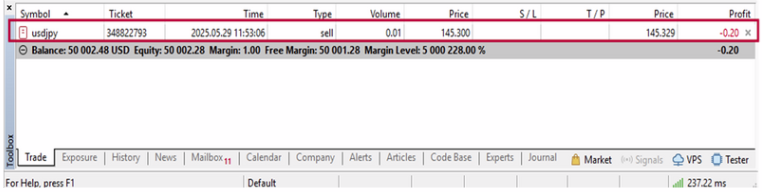What is market order?
A market order in Forex is an order to buy or sell a currency pair immediately at the best price available in the market.
How to place a Market Order?
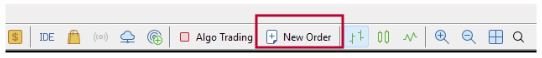
(1) Tick chart – Displays the tick chart, which is the movement of the last decimal place of the symbol. Red price is Ask, Blue price is Bid.
(2) Symbol – Defaults to the active chart. However, you can choose any available pair to place a trade on.
(3) Type – Choose whether you want to place a trade at Market (Market Execution) or Pending order. In this case, choose Market Execution.
(4) Volume – Choose size lot you want to purchase.
(5) Stop Loss – Price level at which you want to exit the trade if in loss (optional)
(6) Take Profit – Price level at which you want to exit the trade if in profit (optional)
(7) Comment – Add a comment to your trade.
(8) Bid / Ask Prices – The active market Bid price and Ask price.
(2) Symbol – Defaults to the active chart. However, you can choose any available pair to place a trade on.
(3) Type – Choose whether you want to place a trade at Market (Market Execution) or Pending order. In this case, choose Market Execution.
(4) Volume – Choose size lot you want to purchase.
(5) Stop Loss – Price level at which you want to exit the trade if in loss (optional)
(6) Take Profit – Price level at which you want to exit the trade if in profit (optional)
(7) Comment – Add a comment to your trade.
(8) Bid / Ask Prices – The active market Bid price and Ask price.
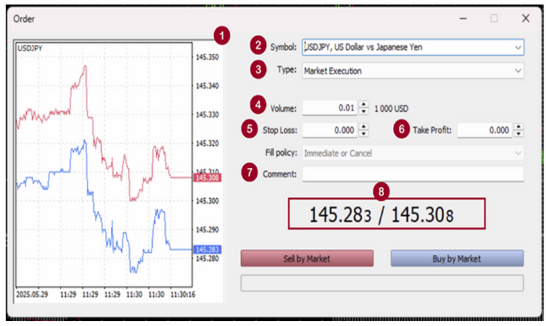
One all the details above have been chosen, you can press either the “Sell by Market” or “Buy by Market” buttons to place the trade.
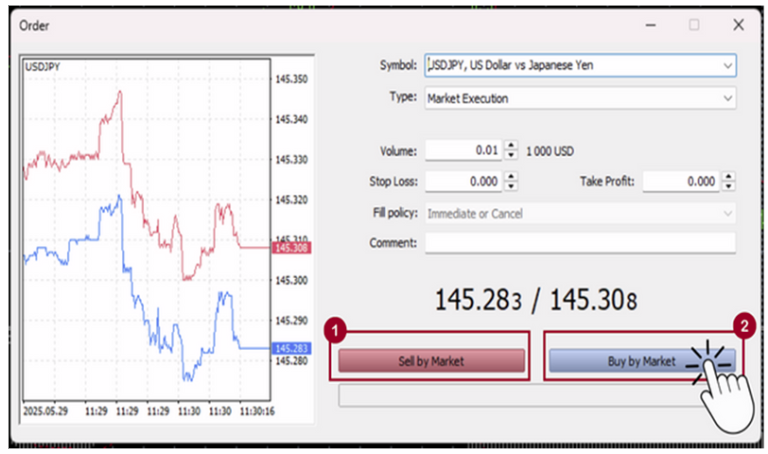
The new order will be added to the Trade tab in the Toolbox panel.