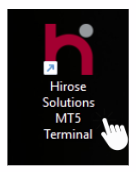How to install MetaTrader 5 on PC
Step 1 Download the MetaTrader 5 application to your PC
- Click the link below to download the application.
https://download.mql5.com/cdn/web/hirose.solutions.limited/mt5/hirosesolutions5setup.exe - Click the file hirosesolutions5setup.exe
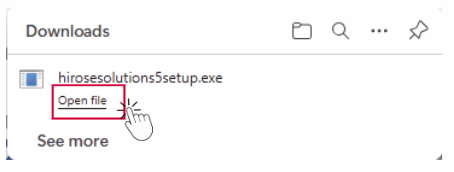
Step 2 Install the MetaTrader 5 application to your PC.
- Click Yes to allow application to be installed on your PC.
- An installation window will appear. Please click Next.
When the installation process is completed, please click Finish.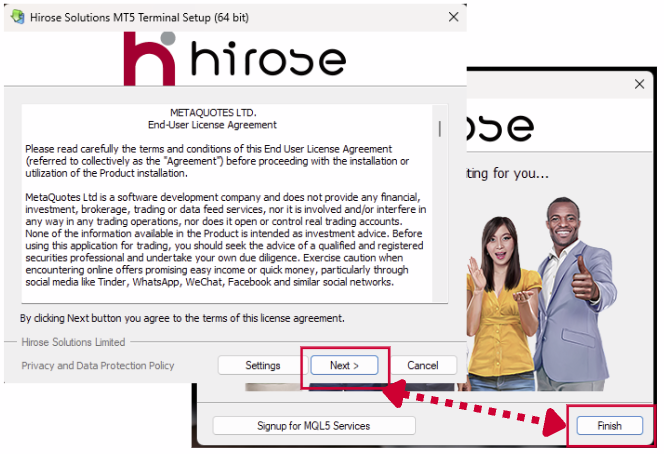
- Go to your desktop and open the MetaTrader 5 platform from the shortcut with the Hirose logo.