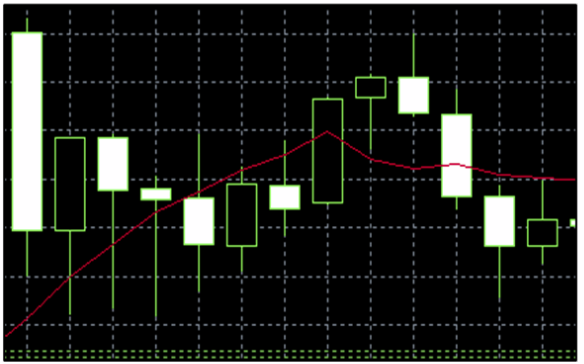How to Insert Indicators in MetaTrader 5
Indicators are analytical tools used to interpret price movements, trends, and volatility. MT5 provides a wide range of built- in indicators, as well as support for custom ones.
1. Open the “Navigator” Panel
If the Navigator panel is not already visible:
If the Navigator panel is not already visible:
- Go to the top menu and click “View” > “Navigator”,
- or press Ctrl + N on your keyboard.
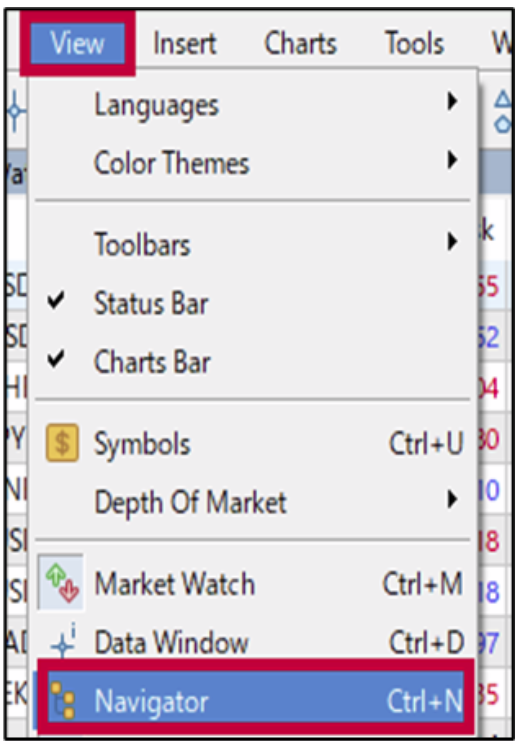
2. Expand the “Indicators” Section
In the Navigator panel, find the “Indicators” category. Click the small arrow next to it to expand the list of built-in indicator groups, such as:
In the Navigator panel, find the “Indicators” category. Click the small arrow next to it to expand the list of built-in indicator groups, such as:
- Trend
- Oscillators
- Volumes
- Bill Williams
- Custom
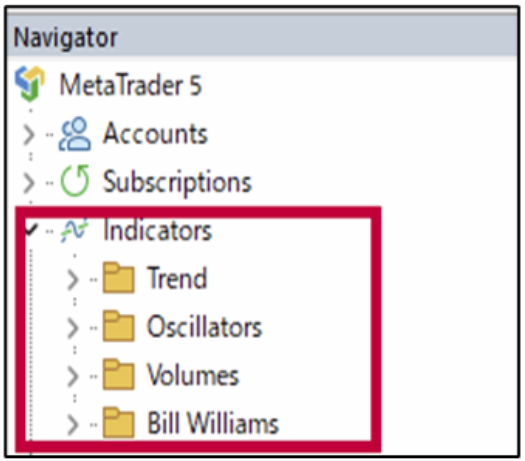
3. Choose an Indicator and Drag it to the Chart
- Locate the indicator you want to insert (e.g., Moving Average, MACD, RSI).
- Double-click it, or drag and drop it onto your active chart window.
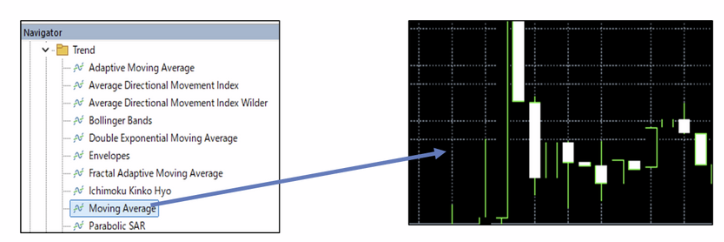
4. Configure the Indicator Settings
A settings window will appear where you can:
A settings window will appear where you can:
- Adjust parameters (e.g., period, method, color, levels)
- Select whether the indicator applies to the main chart or a separate window
After setting your preferences, click “OK” to apply it.
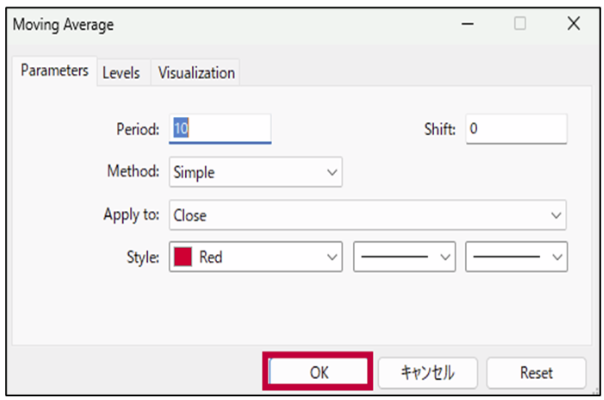
5. Confirm the Indicator Is on the Chart
After applying, you will see the indicator plotted on the chart (main window or subwindow, depending on the type).
After applying, you will see the indicator plotted on the chart (main window or subwindow, depending on the type).