How to Use the Economic Calendar in MetaTrader 5
MetaTrader 5 includes a built-in Economic Calendar that provides real-time macroeconomic events. You can use this feature to track scheduled news releases and assess their potential market impact.
1. Open the “Toolbox” Panel
If it’s not already visible:
If it’s not already visible:
- Go to the View menu and select “Toolbox”
- Or press Ctrl + T on your keyboard
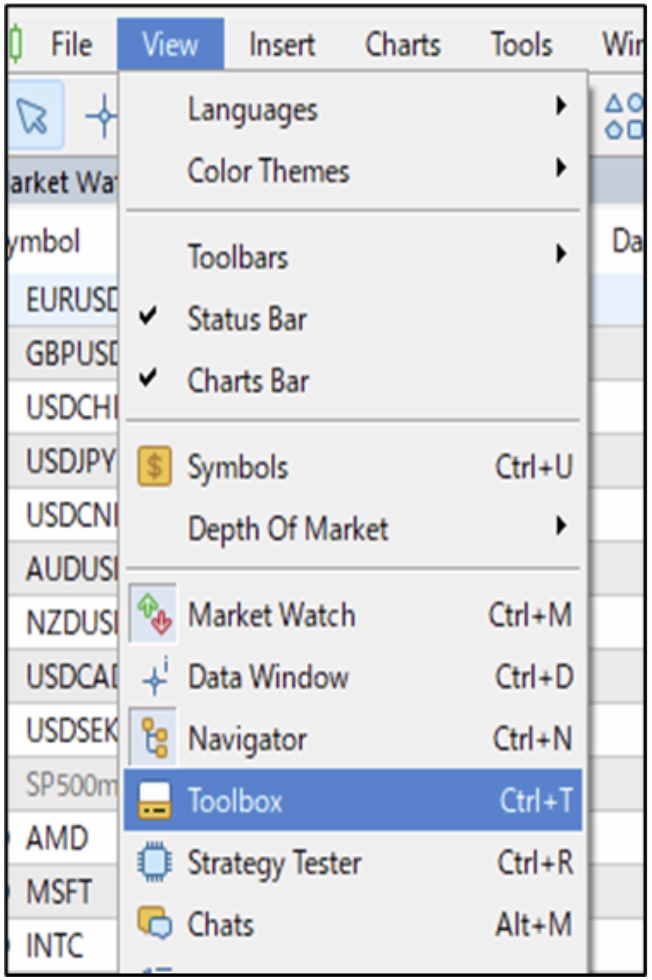
2. Navigate to the “Calendar” Tab
In the Toolbox panel (bottom section of the platform), click on the “Calendar” tab.
In the Toolbox panel (bottom section of the platform), click on the “Calendar” tab.
- This displays a timeline of upcoming economic events
- Events are listed with date/time, country, importance level, and forecast/previous/actual values
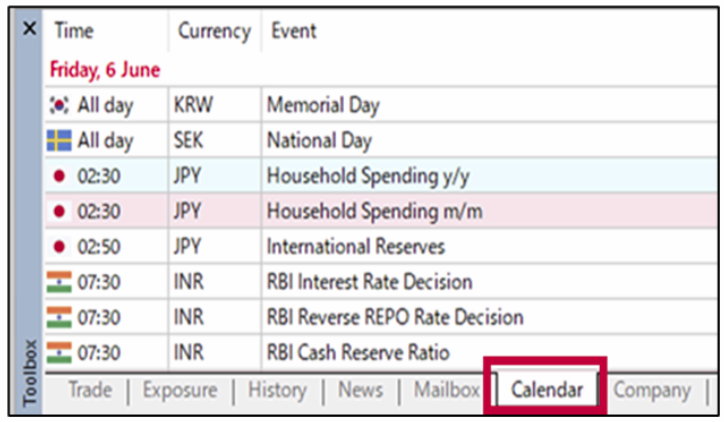
3. Use Right-Click to Filter Events
To customize which economic events you see in the calendar:
To customize which economic events you see in the calendar:
- Right-click anywhere inside the “Calendar” panel
- A context menu will appear with options such as:
- ✓ Country selection (e.g., show only events from the U.S., EU, Japan, etc.)
- ✓ Importance level filtering (Low/ Medium / High impact)
- ✓ Time range (Today, This Week, Custom Period)
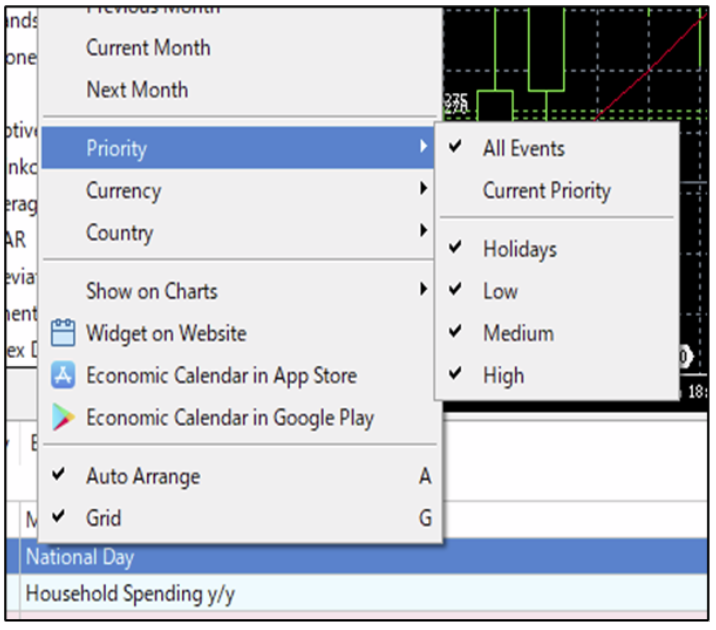
4. Click on an Event for Details
Clicking an event will open a detail window or side panel that includes:
Clicking an event will open a detail window or side panel that includes:
- Description of the indicator
- Historical data
- Forecast vs. actual comparison
- Link to source or broader macroeconomic explanation
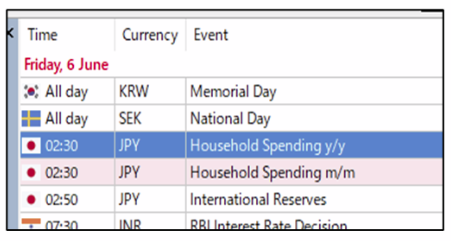

5. Use the Calendar to Prepare for Volatility
- Watch for high-impact events such as interest rate decisions, non-farm payrolls, CPI, GDP, etc.
- Use it to avoid entering trades before major events or to prepare breakout strategies
