Guideline: How to Do Bulk Operations in MT5 (Desktop)
Bulk operations in MT5 let you manage multiple trades or orders at once, saving time when you want to close, modify, or delete several positions simultaneously.
Step 1 – Open the “Toolbox” or “Terminal” Window
– Press Ctrl + T or click View → Toolbox.
– Go to the Trade tab to see your open positions and pending orders.
– Press Ctrl + T or click View → Toolbox.
– Go to the Trade tab to see your open positions and pending orders.
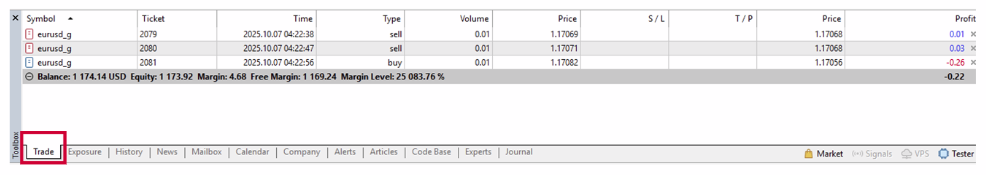
Step 2 – Right-click to Open Bulk Operations
Right-click on any of the selected trades.
You will see several options depending on the type of order:
– Close All Positions → to close all trades.
– Close Profitable Positions → to close all the profit orders.
– Close Losing Positions → to close all the losing orders.
– Close Sell Positions → to close all the sell orders.
– Delete Pending Orders → to remove all selected pending orders.
– Etc…
Right-click on any of the selected trades.
You will see several options depending on the type of order:
– Close All Positions → to close all trades.
– Close Profitable Positions → to close all the profit orders.
– Close Losing Positions → to close all the losing orders.
– Close Sell Positions → to close all the sell orders.
– Delete Pending Orders → to remove all selected pending orders.
– Etc…
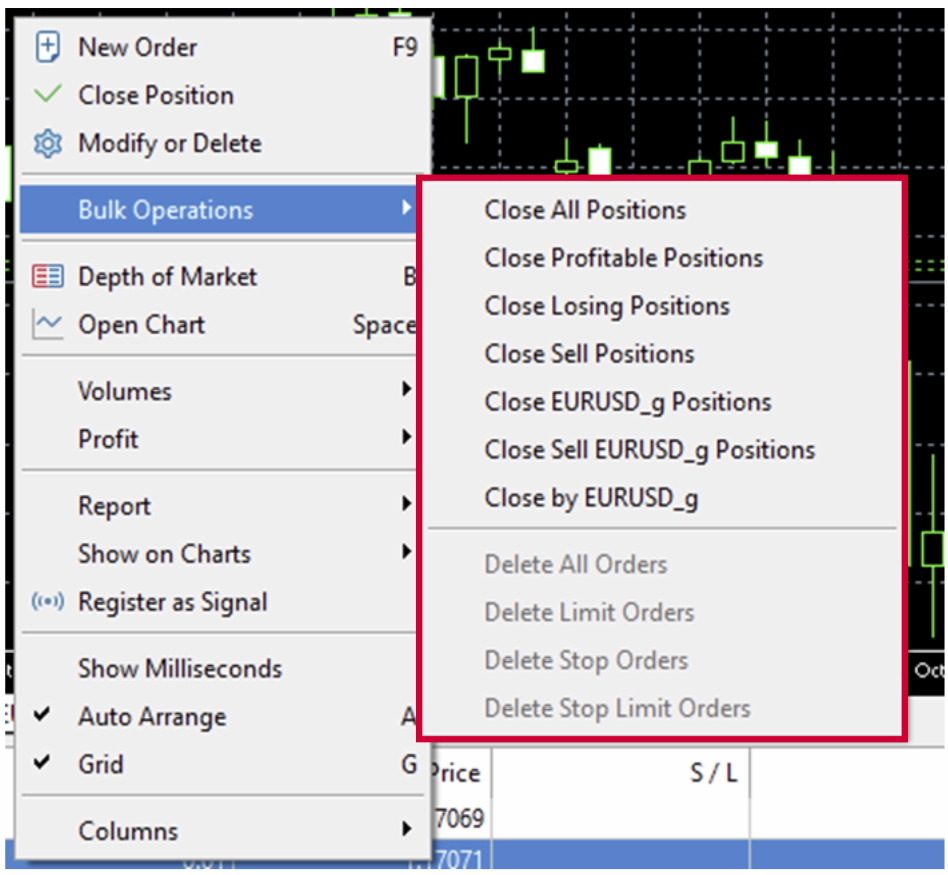
Step 3 – Confirm the Action
– MT5 will ask for confirmation before executing bulk actions.
– Review the details carefully, then click Close to proceed.
– MT5 will ask for confirmation before executing bulk actions.
– Review the details carefully, then click Close to proceed.

Step 4 – Print Action (Optional)
– One you click Close, you have an option to print the order.
– Or click OK.
– One you click Close, you have an option to print the order.
– Or click OK.

Step 5 – Check Results
– Once executed, the “Trade” tab will refresh.
– You can review all closed trades in the “History” tab.
– Once executed, the “Trade” tab will refresh.
– You can review all closed trades in the “History” tab.
If “One Click Trading” is enabled, please disable it to restore the confirmation window before any bulk operation is executed.
