Guideline: How to Enable Automated Trading on MT5 Desktop Version
1 Enable Global Automated Trading
– Open MT5.
– On the toolbar at the top, locate the Auto Trading/Algo Trading button (a green play icon).
– Click it once → it should turn green.
– Open MT5.
– On the toolbar at the top, locate the Auto Trading/Algo Trading button (a green play icon).
– Click it once → it should turn green.
- Red = Disabled
- Green = Enabled
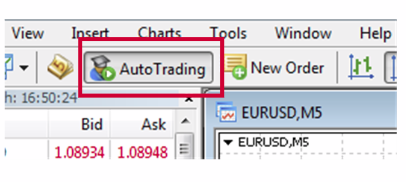
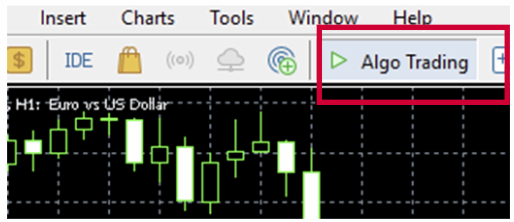
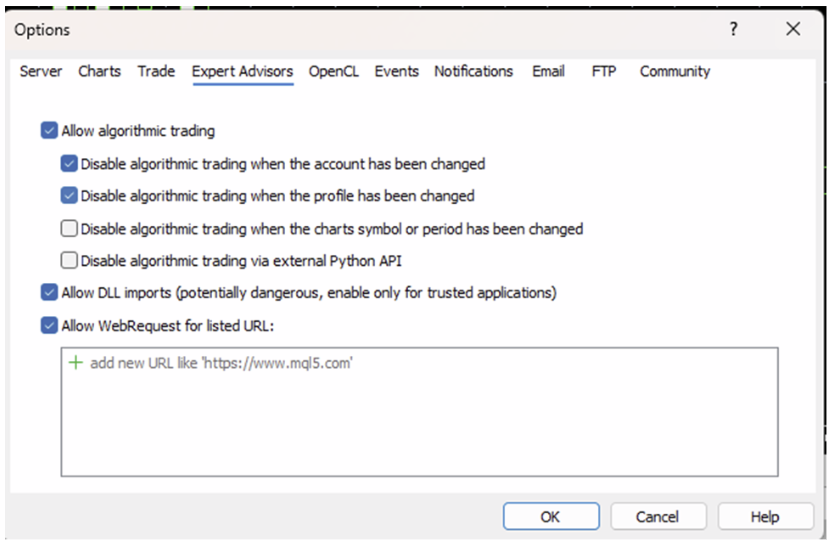
2 Enable Auto Trading in Settings
– Go to Tools → Options (or press Ctrl+O).
– In the Expert Advisors tab:
– Go to Tools → Options (or press Ctrl+O).
– In the Expert Advisors tab:
- – Tick Allow Automated Trading.
- – Tick Allow DLL imports (only if your EA requires it).
- – Tick Allow WebRequest for listed URLs if your EA needs online data.
– Click OK to save.
