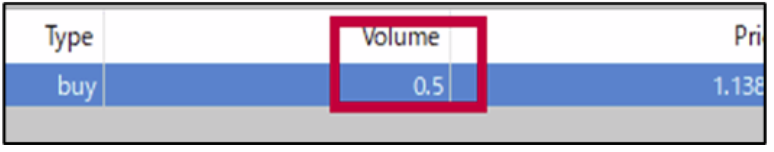How to Perform Partial Close of a Position
This manual explains step-by-step how to perform a partial close of an open position.
1. Open the Trade Tab
Open your MT5 platform and click on the “Trade” tab located at the bottom of the terminal window. This tab displays all your open positions.
Open your MT5 platform and click on the “Trade” tab located at the bottom of the terminal window. This tab displays all your open positions.
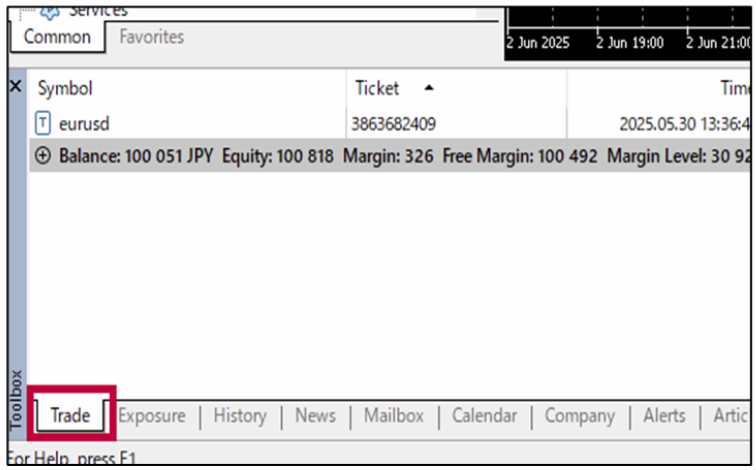
2. Right-Click the Position You Want to Partially Close
In the “Trade” tab, find the position you want to partially close. Right-click on it to open the context menu.
In the “Trade” tab, find the position you want to partially close. Right-click on it to open the context menu.
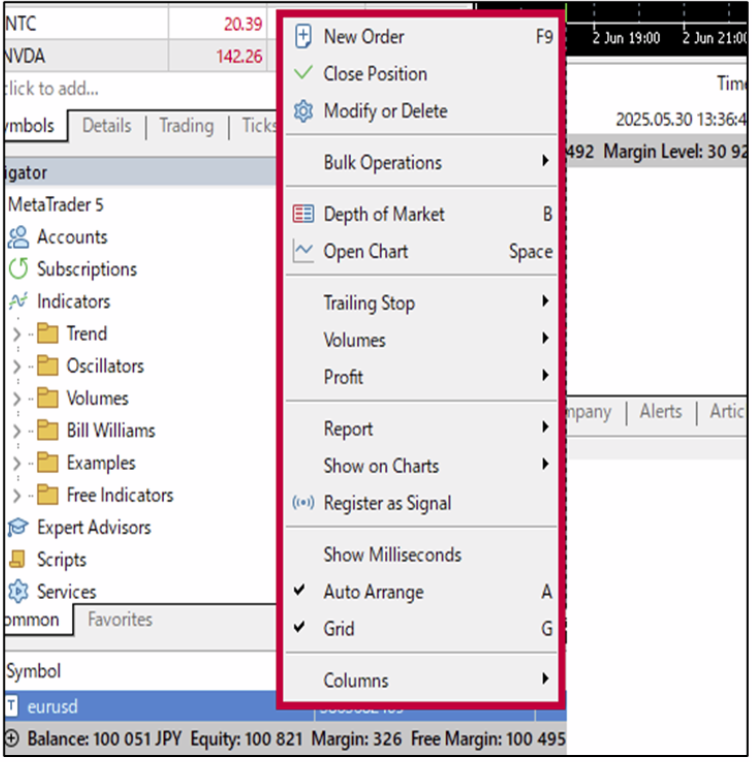
3. Select “Close Position”
Select “Close Position” in the context menu
Select “Close Position” in the context menu
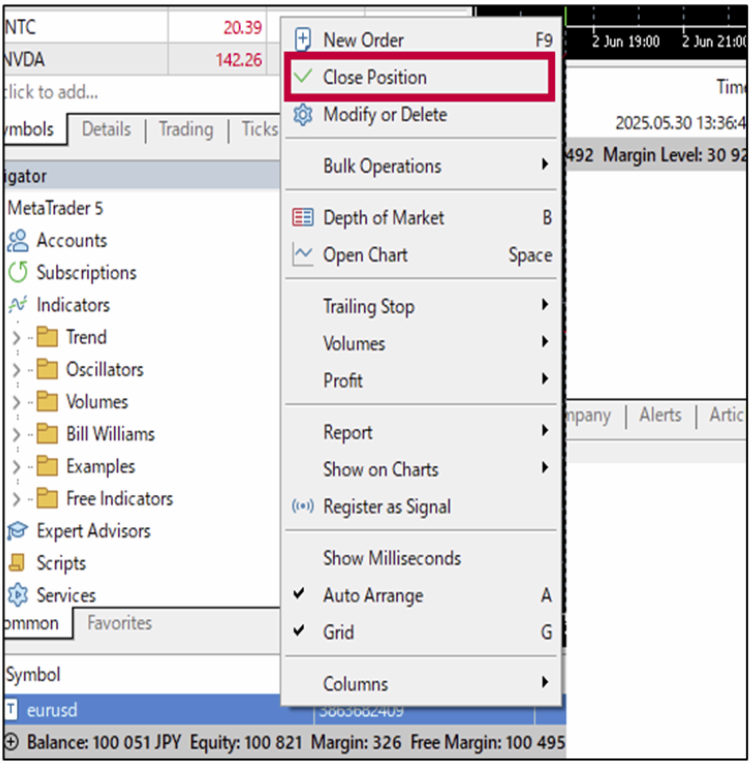
4. Enter the Volume to Close
A new order window will appear. In this window:
• You will see the “Volume” field (this indicates how much of the position you want to close).
• Enter a smaller volume than the full position (e.g., if you hold 1.00 lot, enter 0.50 to close half).
A new order window will appear. In this window:
• You will see the “Volume” field (this indicates how much of the position you want to close).
• Enter a smaller volume than the full position (e.g., if you hold 1.00 lot, enter 0.50 to close half).
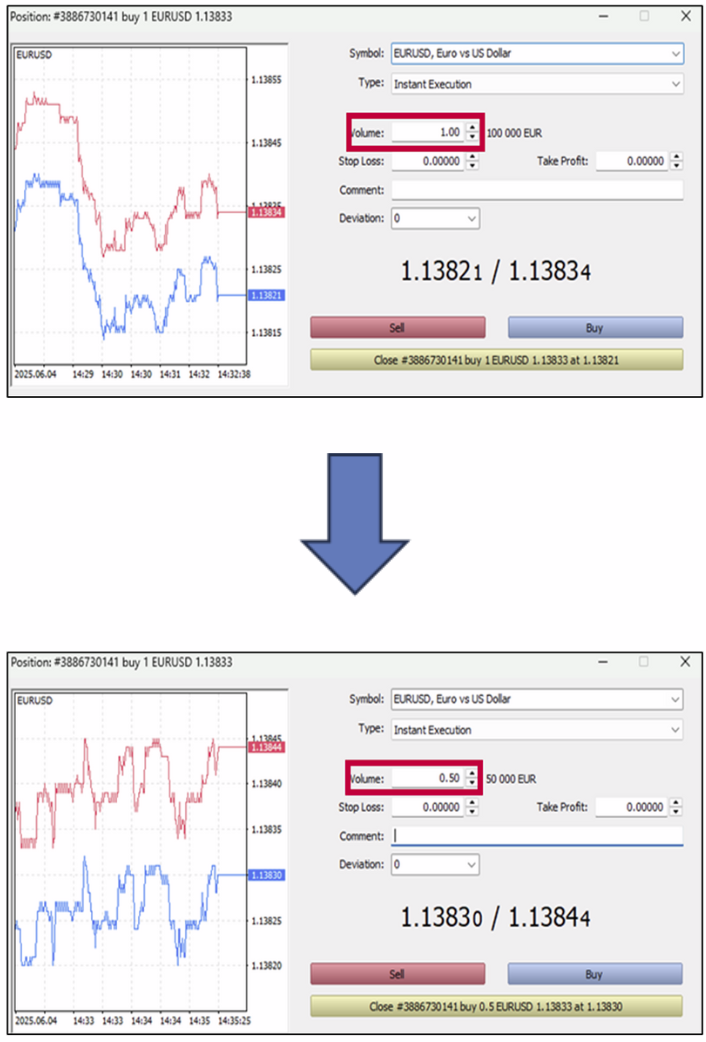
5. Click the “Yellow Close” Button
After entering the desired volume, click the yellow “Close” button to partially close the position.
After entering the desired volume, click the yellow “Close” button to partially close the position.
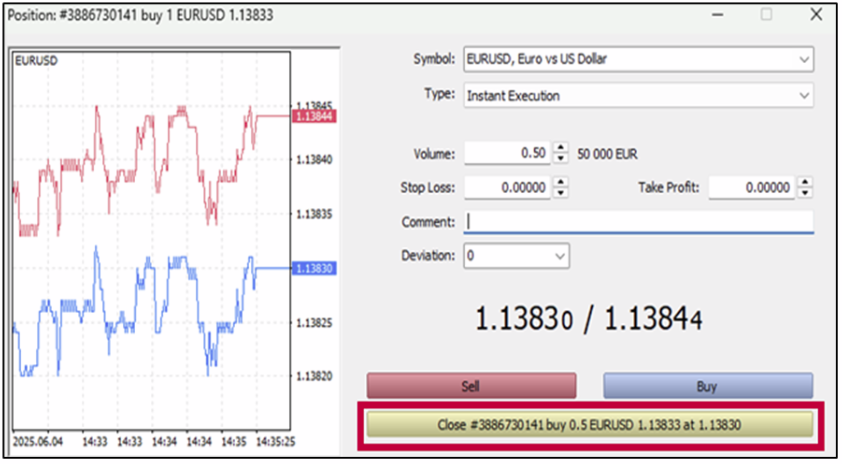
6. Confirm the Remaining Position
After the partial close, your remaining position will be updated in the “Trade” tab. Confirm that the reduced lot size now reflects correctly.
After the partial close, your remaining position will be updated in the “Trade” tab. Confirm that the reduced lot size now reflects correctly.