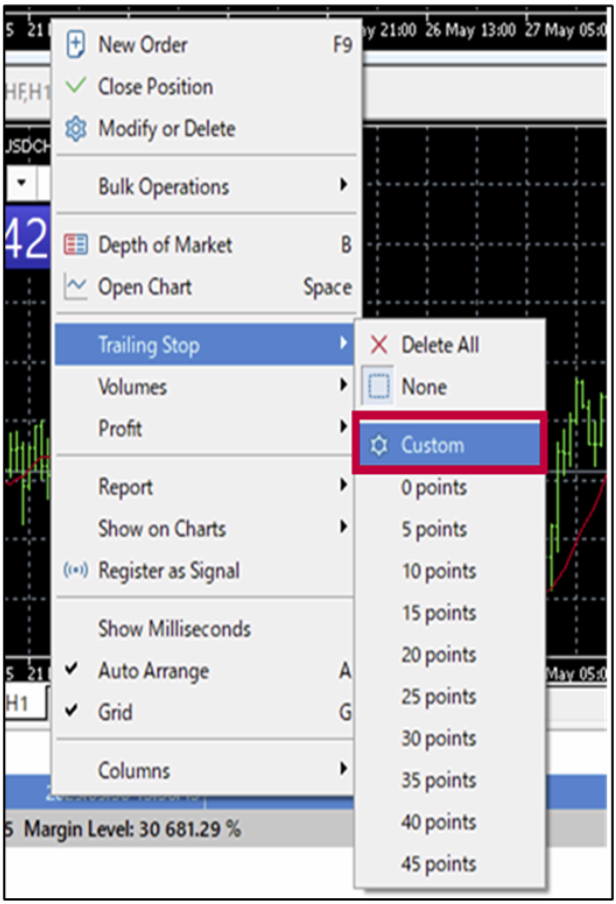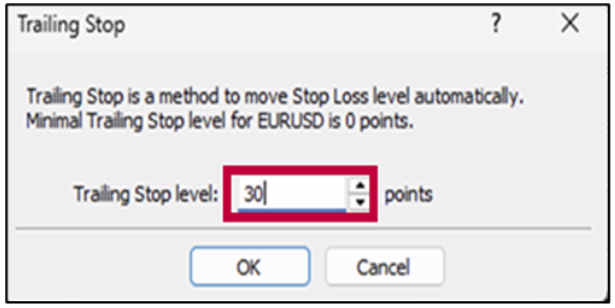What Is a Trailing Stop and How to Use It
A Stop Loss helps reduce losses if the price moves in the wrong direction. When your trade starts making a profit, you might move the Stop Loss to the entry price to protect yourself from losing.
A Trailing Stop does this automatically.
It’s useful when the price is moving strongly in one direction, or when you can’t watch the market all the time. You can use a Trailing Stop with an open trade or a pending order. To set it, right-click on your trade or order in the “Trading” tab and select “Trailing Stop”.
Right-click your open position and select “Trailing Stop” from the menu.
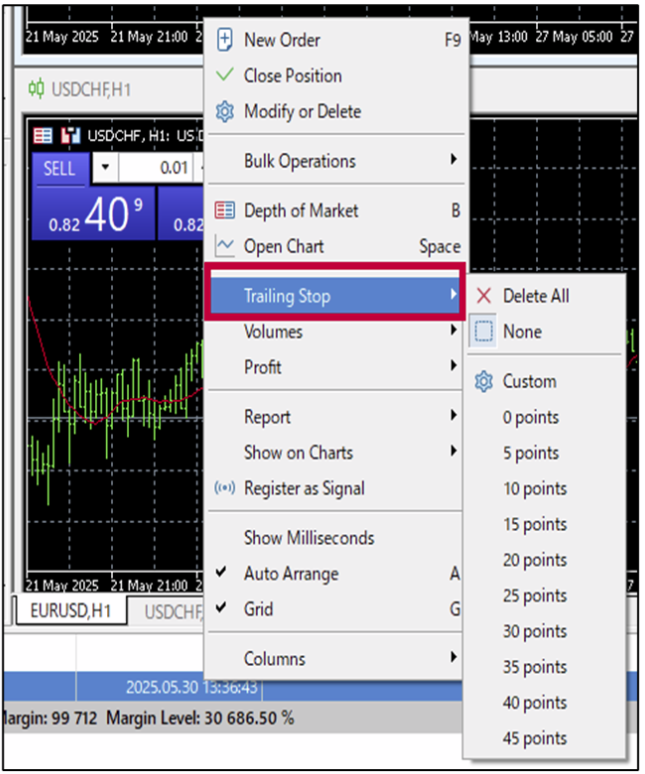
Select the desired distance from the list between the Stop Loss level and the current price.
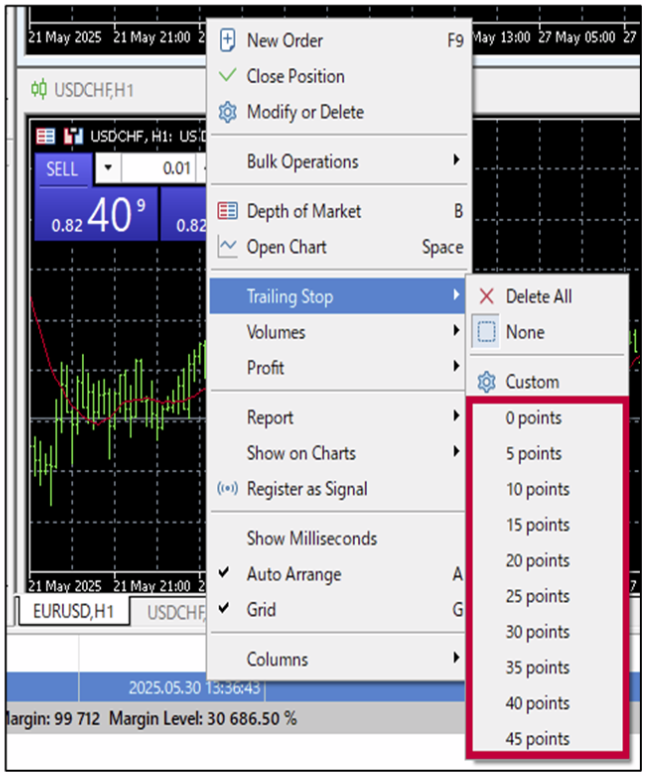
Or select “Custom” to enter the distance manually.