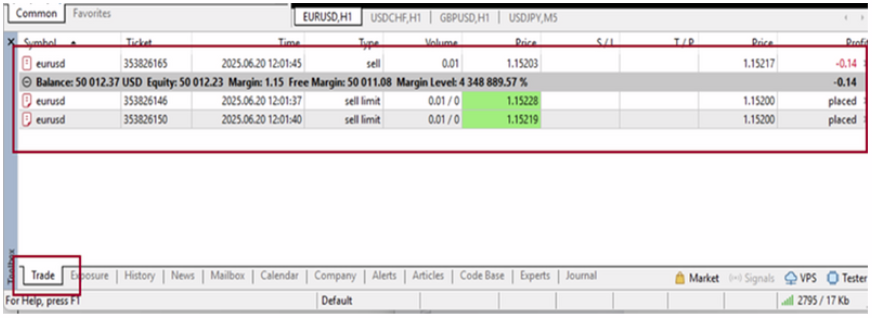Depth of Market Order
There is one more way you can place orders in MT5, using the Depth of Market window.
(1) Click the Depth of Market button in top left of the chart/window
or (2) press Alt-B
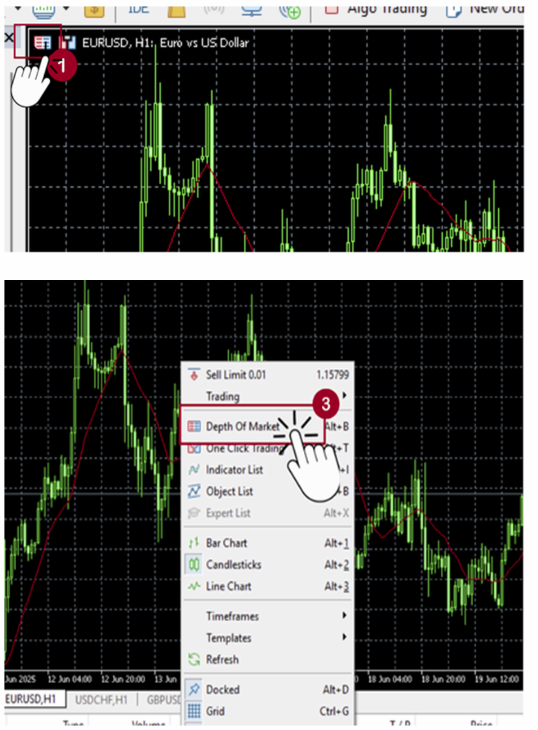
This will bring up the Depth of Market window. This window allows you to zoom in on the tick chart price levels and graph whilst giving you the ability instantly place your orders from within the same window.
(4) For both Market Execution and Pending Order, set the volume of order (e.g. 0.01 lot).
To place a Market Execution order, click (5) “Sell” or (6) “Buy” to make a Market Execution order at the set volume (e.g. 0.1 lot).
Click the arrows to place a Pending Order (like Buy Stop, Sell Limit, etc.). Hover your mouse over the arrows to see the order type.
Above the price: places a (7) Sell Limit or (8) Buy Stop order.
Below the price: places a (9) Sell Stop or (10) Buy Limit order.
You can also set (11) Stop Loss and (12) Take Profit levels near the volume setting.
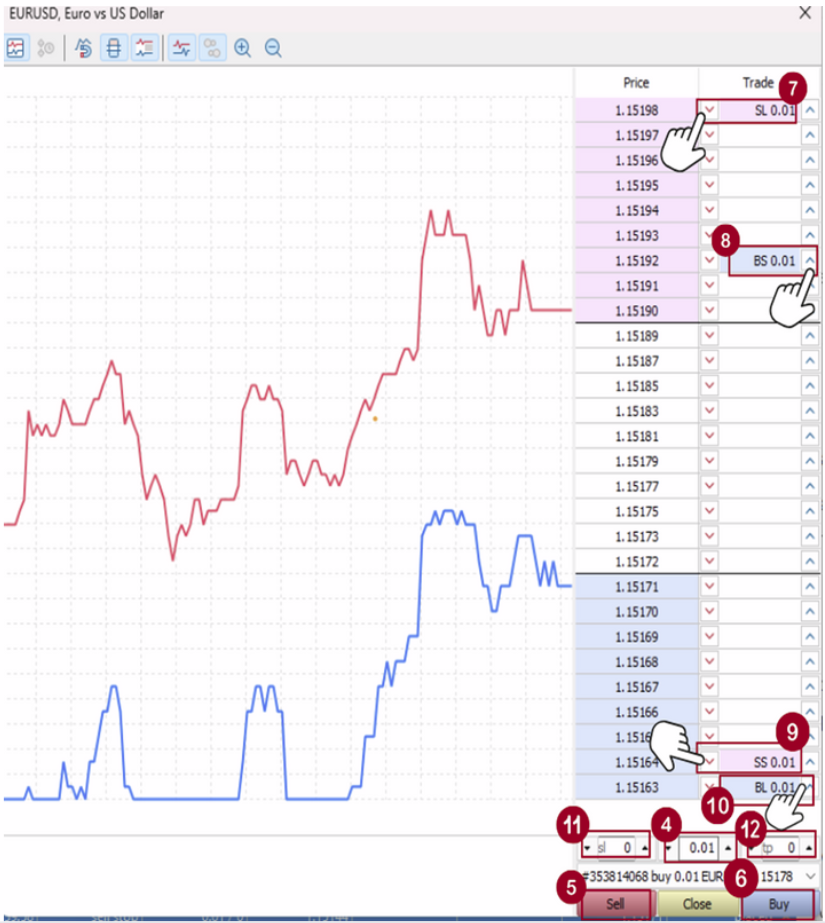
Once your order has been placed it will be displayed under the Trade column.