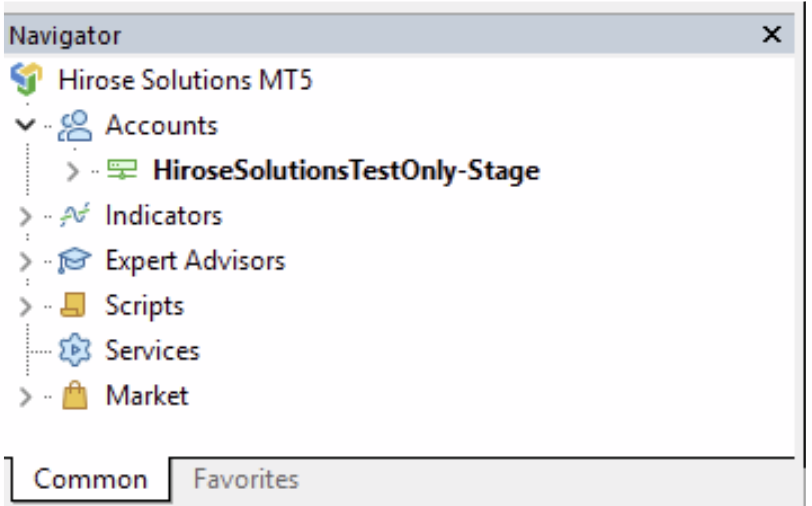Navigator Panels
In the Navigator window you will be able to see, in tree from, the list of open Accounts (and be able to switch between them), Indicators, EAs, Scripts and Services.
- You can open or close it by pressing the hotkeys ‘Ctrl + N‘ or from the menu click ‘View‘> ‘Navigator‘