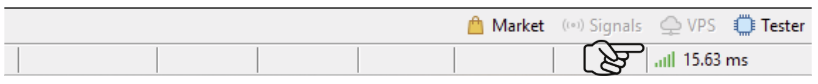How to Login to MetaTrader 5 Live account on PC
1. Open the MT5 Platform
- Double-click the MetaTrader 5 icon on your desktop.
- Wait for the platform to load.
2. Go to Login Menu
- File ⟶ Login to Trade Account
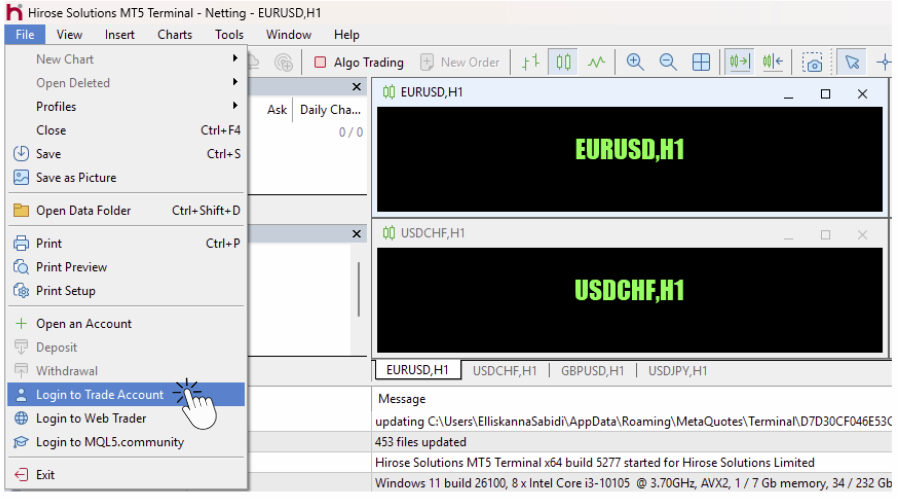
3. Enter Your Account Credentials
- Login: Your MT5 account number.
- Password: The trading password you received.
- Server: Choose server HiroseSolutions-Trade
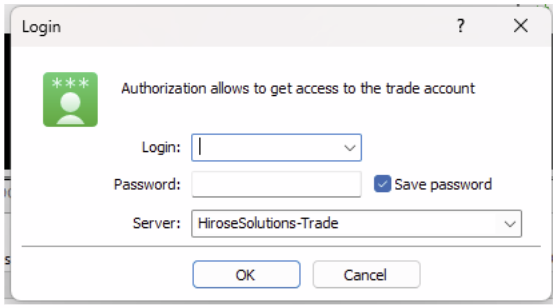
4. Click “OK”
- MT5 will attempt to connect to your account.
- If successful, the bottom-right corner will display green/red bars showing the connection speed (e.g., “15.63 ms”).