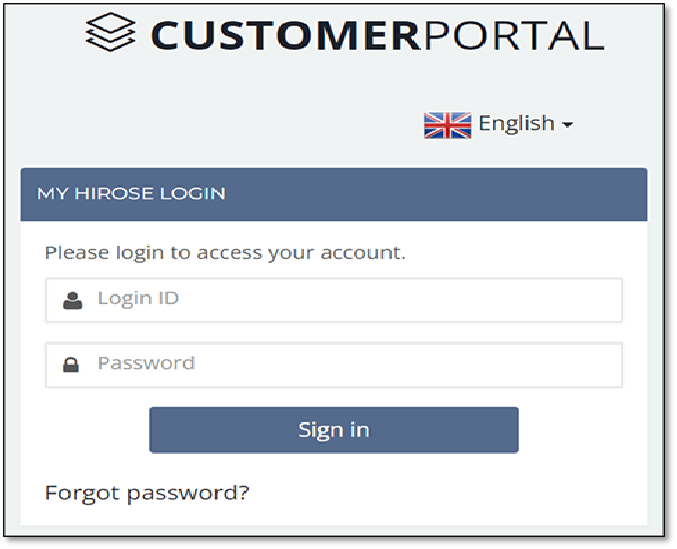Affiliate Commissions
As an affiliate partner with us, you have the opportunity to earn attractive commissions for every client you refer. Here are the details of our commission plan
How can I withdraw my commissions?
Withdrawal requests for rewards can be submitted 24 hours a day, 7 days a week. Hirose processes withdrawal requests every weekday at 01:00 A.M. (GMT).
Step 2
Click on【Payment】➞【Withdrawal】
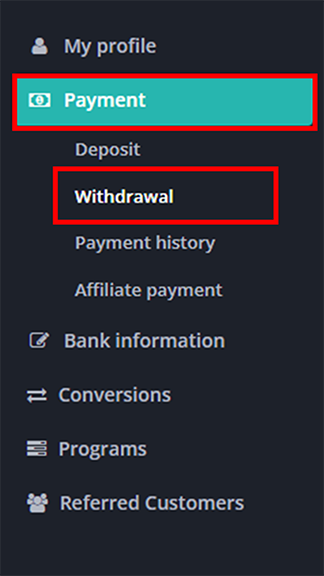
Step 3
Click【Request】on the MT4 row.
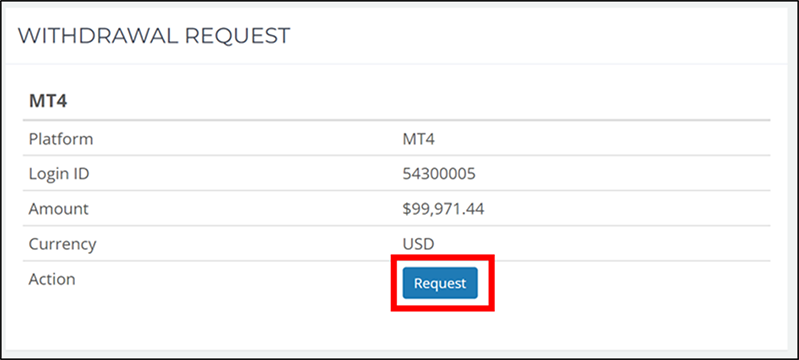
Step 4
Enter the amount of withdrawal you wish to make and click 【Submit】

Step 5
Check the withdrawal information again and, if all information is correct, click【Confirm】
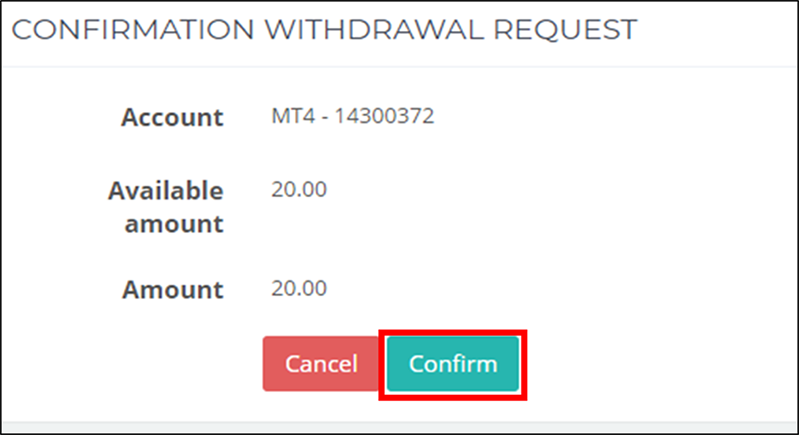
Note
If you are using the withdrawal method for the first time, you will need to register your bank account details and bank statement in the Customer Portal in order to authenticate your withdrawal account.
Step 1
Click on【Bank information】
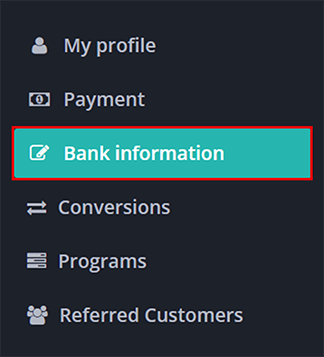
Step 2
In Withdrawal method, select your preferred method from the options below:
Note: The transfer will processed in same method as when deposit.
・If you deposited via VND Internet Banking/Wire Transfer
➞ Select【VND Internet Banking/Wire Transfer】
・If you deposited via International Bank Transfer and other methods
➞ Select 【Other (USD)】
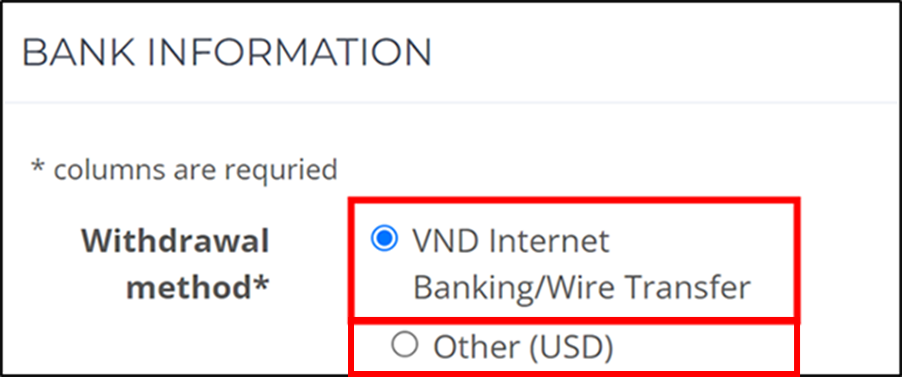
Step 3
Select bank name.
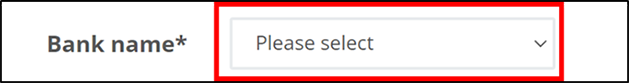
Step 4
Enter bank branch.

Step 5
Enter name of recipient.
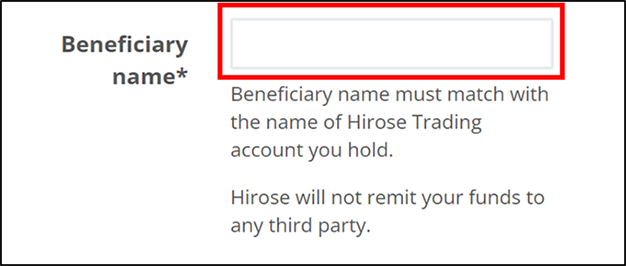
The payee name must match the name of your Hirose Trading account.
Hirose will not transfer your funds to a third party.
Step 6
Enter bank account number.

Step 7
Upload your bank statement.
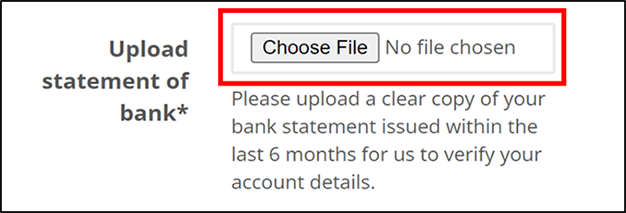
A copy of the bank statement must clearly show the following information:
・Name of the bank
・Branch name
・Account number
・Account holder’s name
Sample of Bank statement:
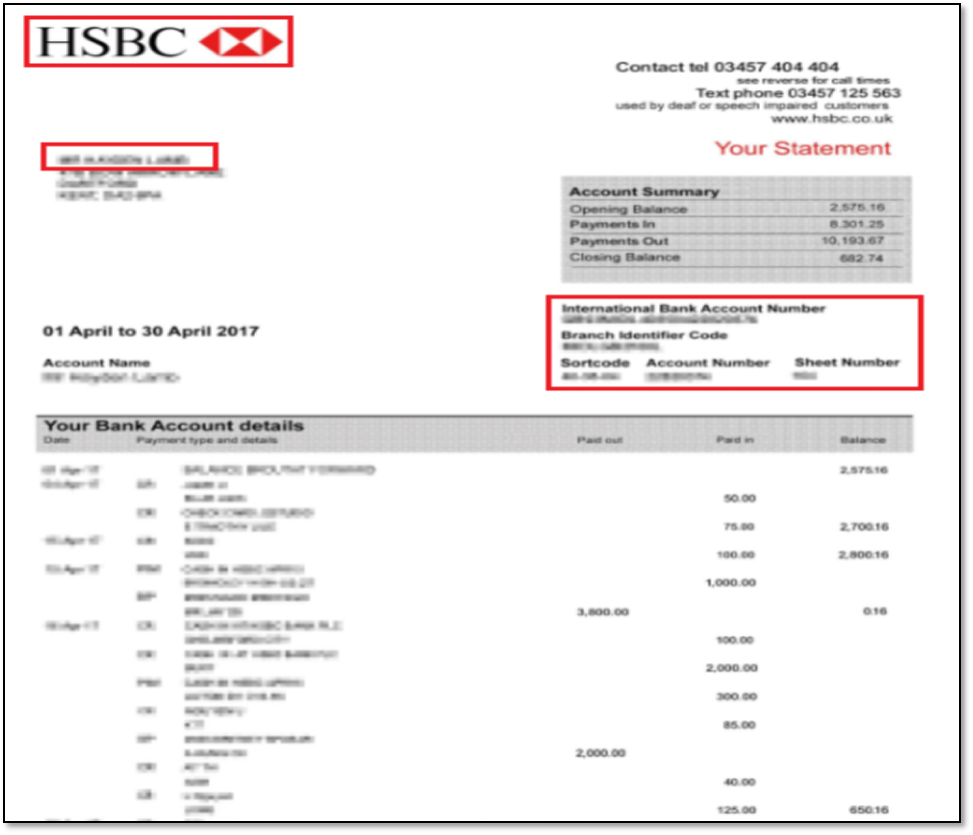
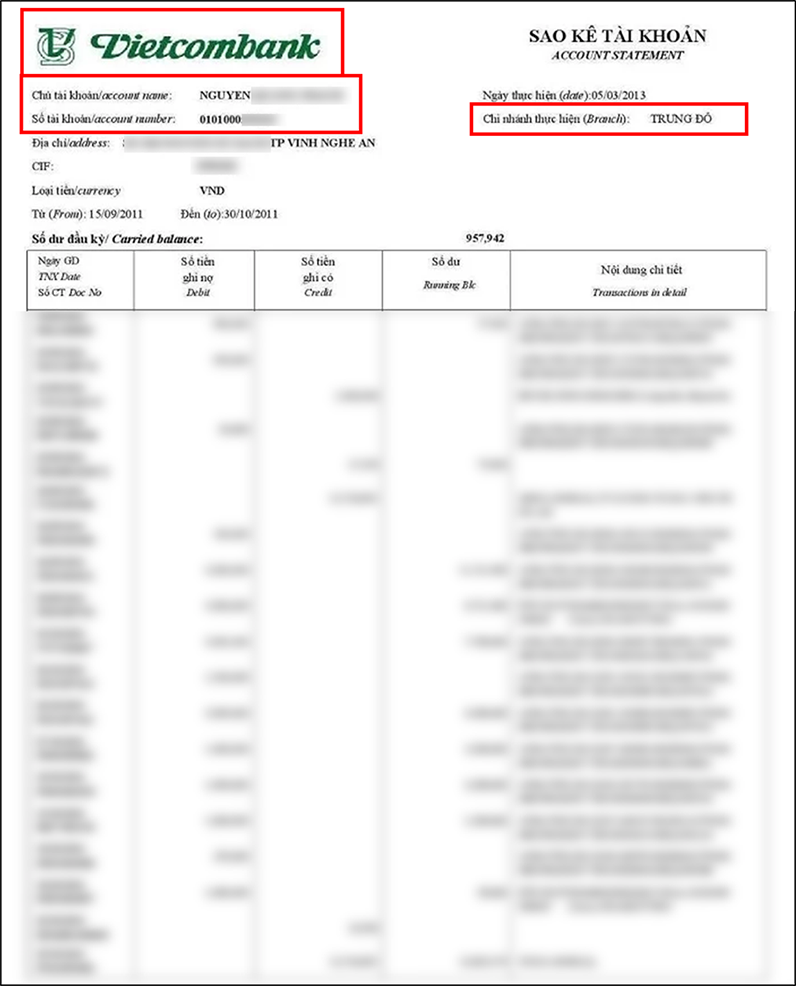
⁂ Hirose will not transfer your funds to third parties. Be sure to register your own bank account.
Step 8
Click【Submit】

Step 9
Check the information entered and click 【Confirm】
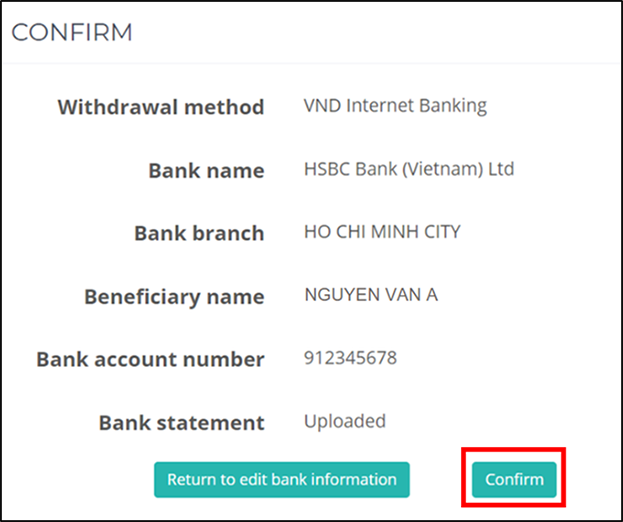
Contact Us
If you have any questions, please contact us. Our dedicated customer support team will promptly respond to your queries.