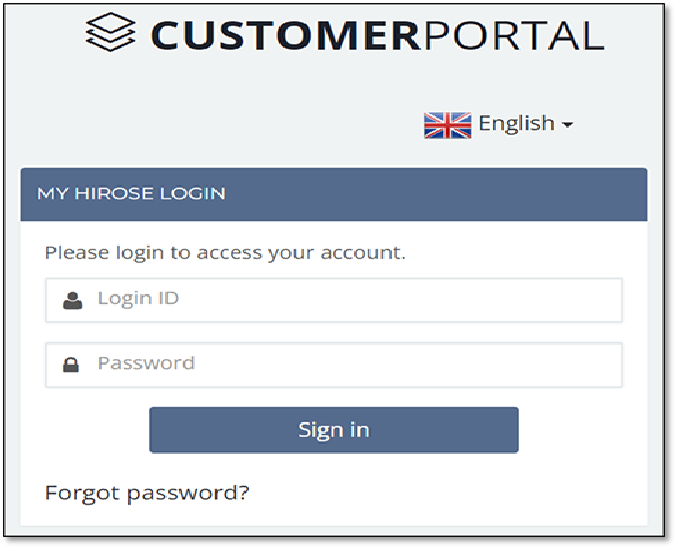Affiliate Commissions
As an affiliate partner with us, you have the opportunity to earn attractive commissions for every client you refer. Here are the details of our commission plan
Where can I find about affiliate reporting features?
After logging into the Customer Portal, the following reports can be viewed, depending on the purpose of use.
① View Payment History (Commission history)
Step 2
Click on【Payment】➞【Affiliate payment】
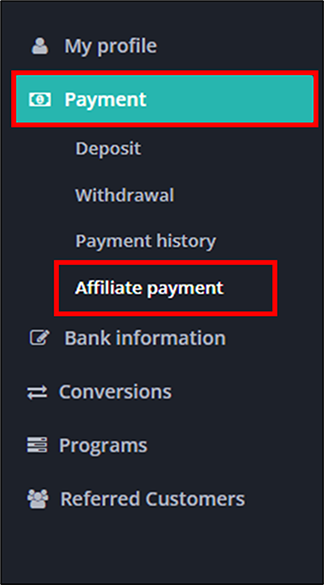
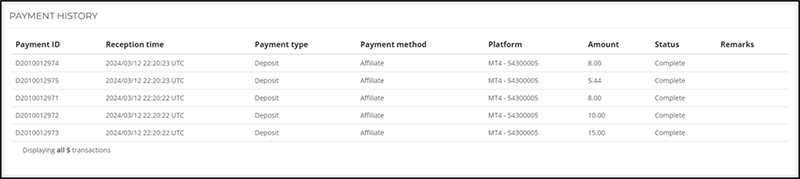
In the Payment History, approved commissions are reflected in the following timetable.
| Day of transaction | Day on which commission is reflected in the balance. | |
|---|---|---|
| Mon | Tue | 23:00 GMT |
| Tue | Wed | 23:00 GMT |
| Wed | Thu | 23:00 GMT |
| Thu | Fri | 23:00 GMT |
| Fri | Sat | 23:00 GMT |
② View Participating Programs
Step 2
Click on【Program】➞【Participating】
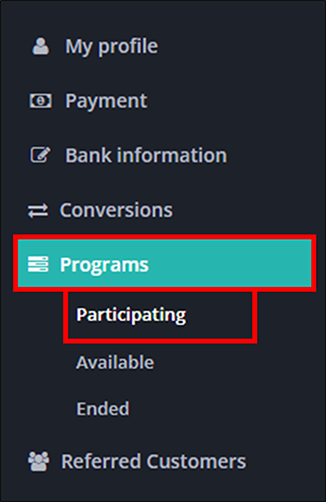
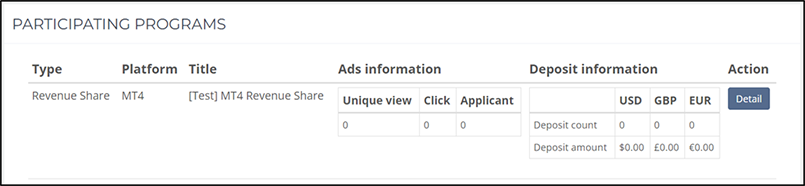
The number of views, clicks and applications for the link is displayed under Participating Programs.
③ View Referred Customers (Customer list)
Step 2
Click on【Referred Customers】
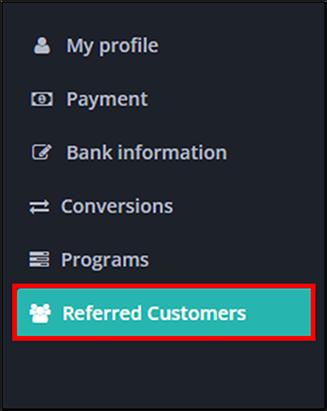
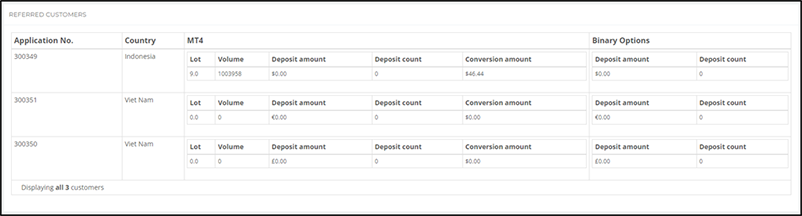
In the Referred Customers (customer list), you can see the commission status of each customer via your link.
Contact Us
If you have any questions, please contact us. Our dedicated customer support team will promptly respond to your queries.