Market Watch Panel – MT5 PC
The Market Watch window shows real-time price quotes for all available instruments (currency pairs, commodities, indices, etc.). It is one of the most essential panels in MT5.
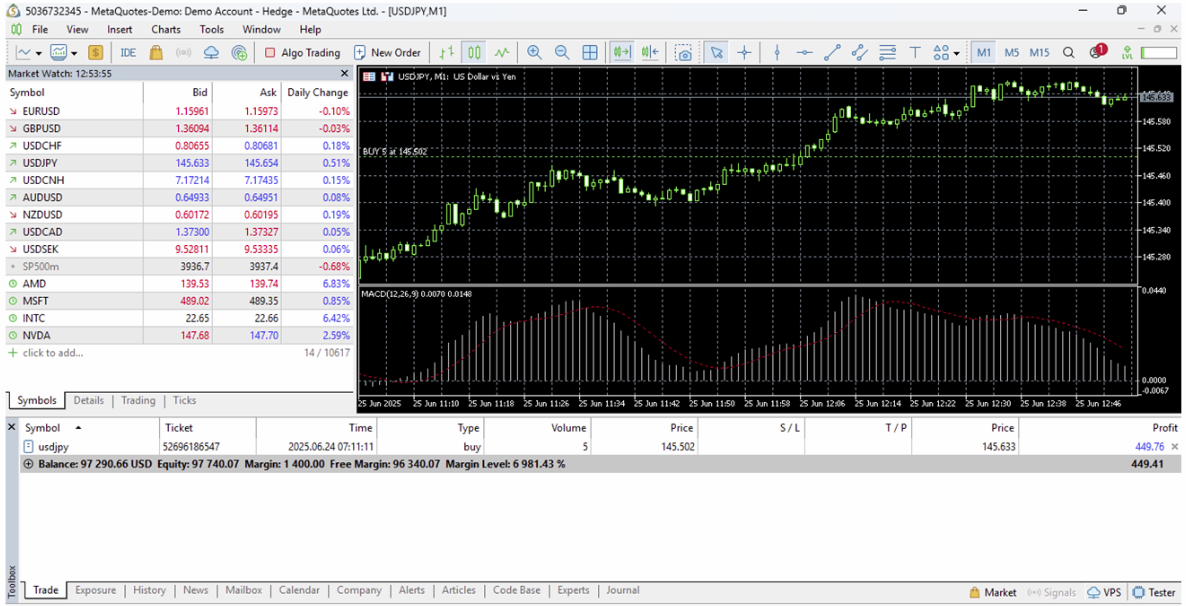
What You’ll See:
Symbol: The trading instrument (e.g., EURUSD, XAUUSD)
Bid: The current selling price
Ask: The current buying price
Spread: The difference between Ask and Bid
Time: The latest quote time
High/Low: Daily highest and lowest prices
Volume: Tick volume (not lot size)
You can right-click on the column header to customize the visible columns.
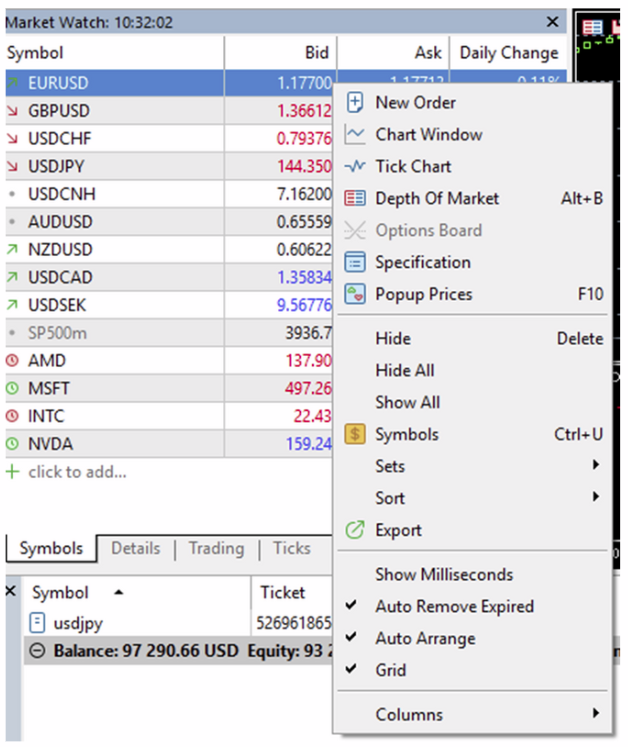
Right-Click Menu Options:
New Order – Open a position for the selected instrument
Chart Window – Open chart for that symbol
Tick Chart – View real-time tick-by-tick movement
Depth of Market – See order book (if supported)
Hide / Hide All – Remove symbols
Show All – Display all available instruments
Symbols – Open the full list to enable/disable instruments
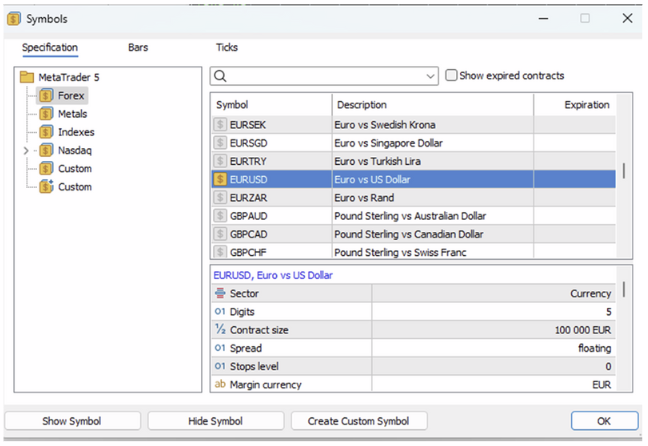
How to Add or Remove Symbols:
Browse categories (Forex, Commodities, Crypto, etc.)
Click a symbol and hit “Show” or “Hide”
Close the window – the symbol will now appear or disappear in Market Watch
