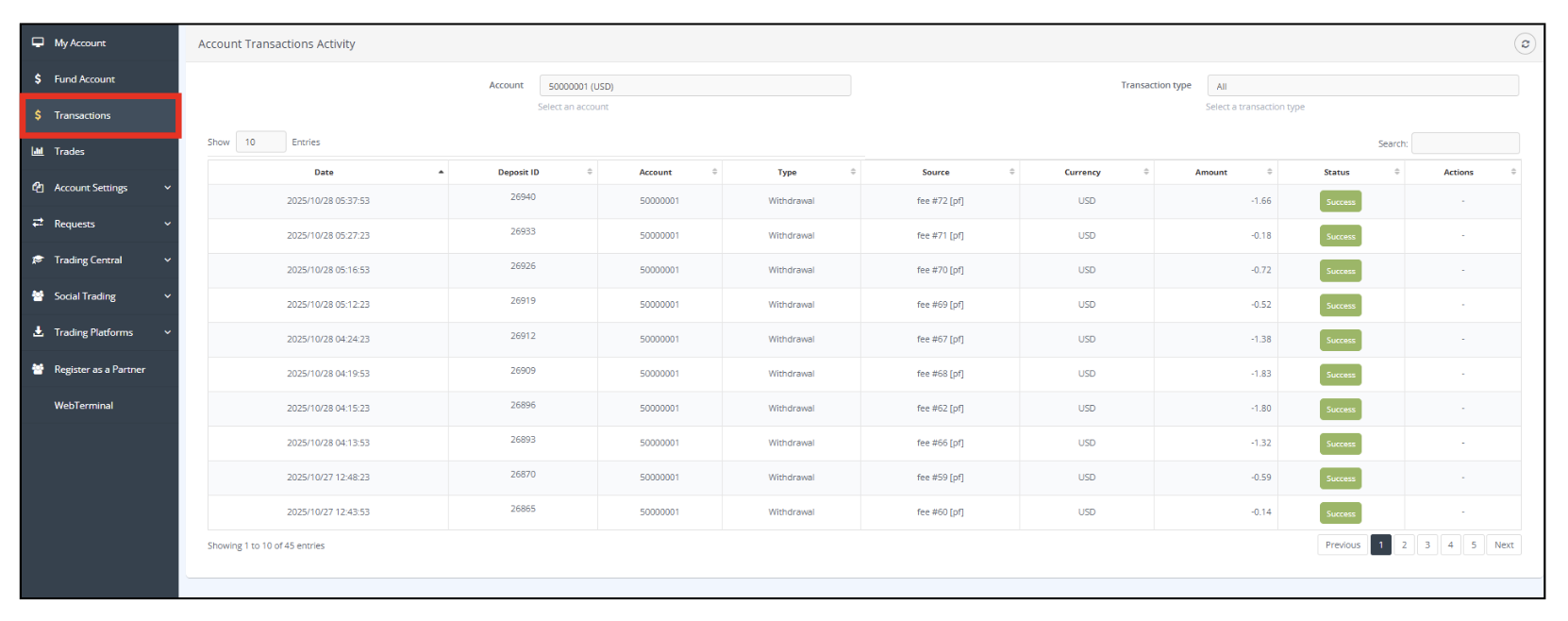How to Make a Withdrawal via E-wallet (Sticpay)
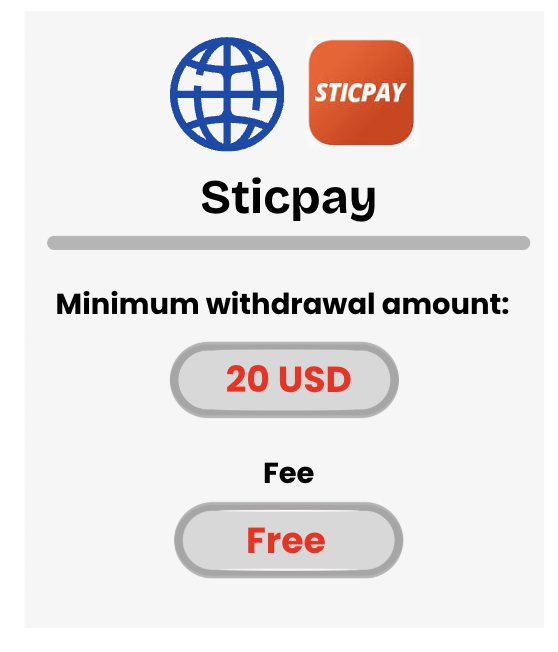
Withdrawal Notes:
Minimum Withdrawal Amount: 20 USD
Withdrawals are processed through your registered STICPAY account.
Please make sure that the STICPAY account name matches the name registered with your trading account.
Third-party withdrawals are not accepted.
Funds will be reflected in your STICPAY account within one business day after the withdrawal request is approved.
Additional fees may apply depending on STICPAY’s service conditions.
Step1: Log in to Client Portal
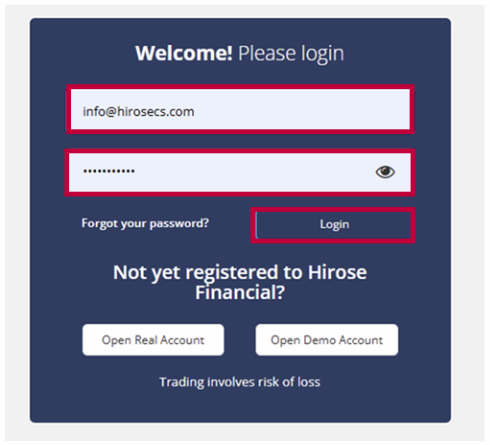
Step 2: Access the Withdrawal Section
From the left-hand menu, click [Requests], then select [Withdraw].
From the left-hand menu, click [Requests], then select [Withdraw].
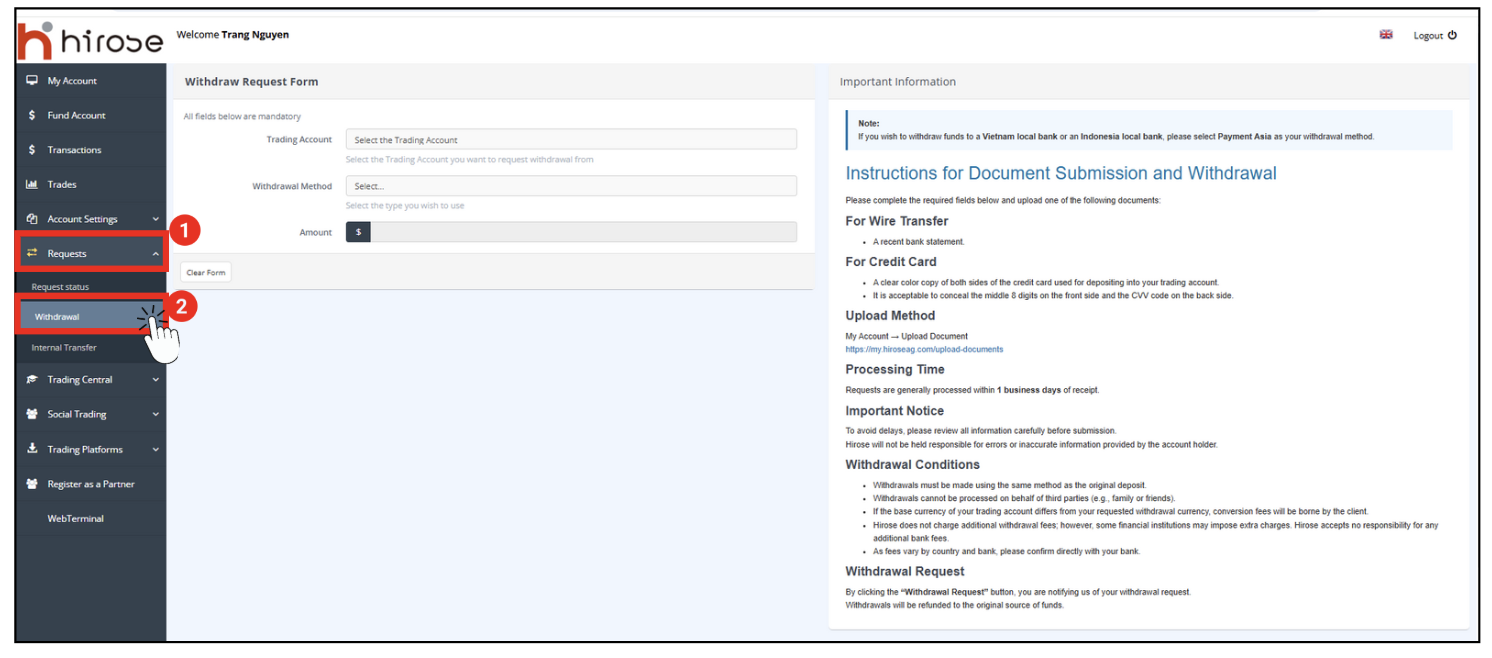
Step 3: Select Withdrawal Methods: Sticpay
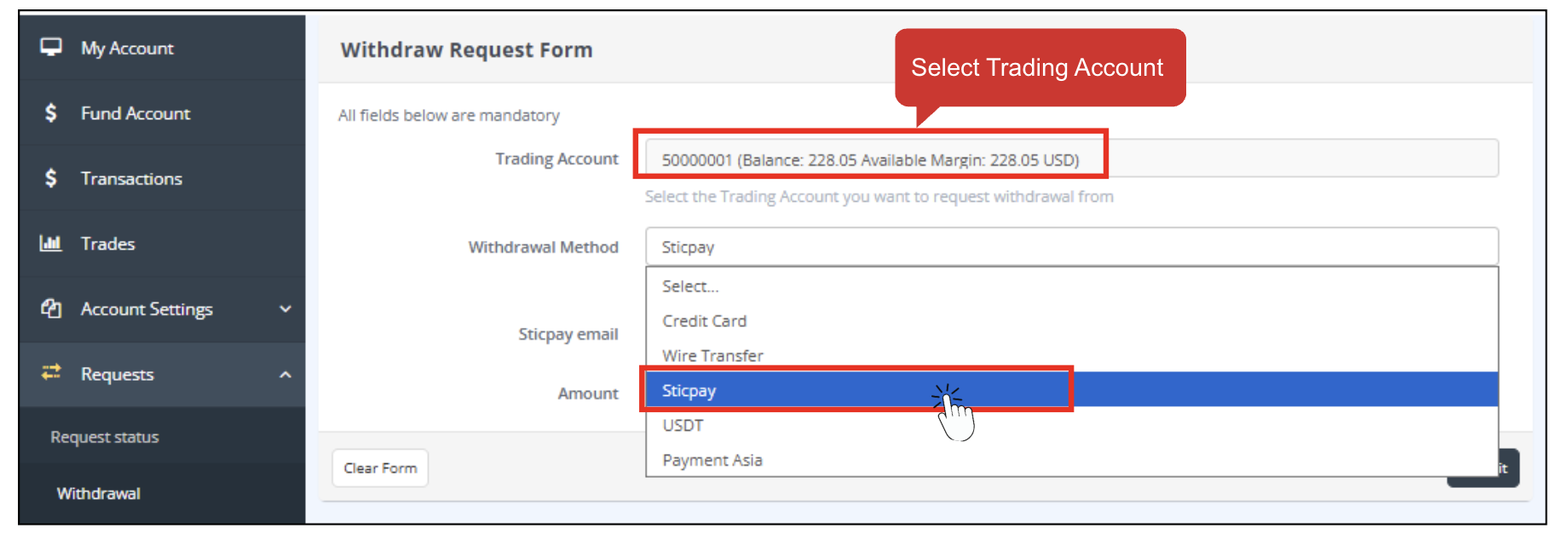
Step 4: Enter Your Sticpay Email
Enter the email address associated with your verified Sticpay account.
📌 Note: The email must match your verified Sticpay account.
Enter the email address associated with your verified Sticpay account.
📌 Note: The email must match your verified Sticpay account.
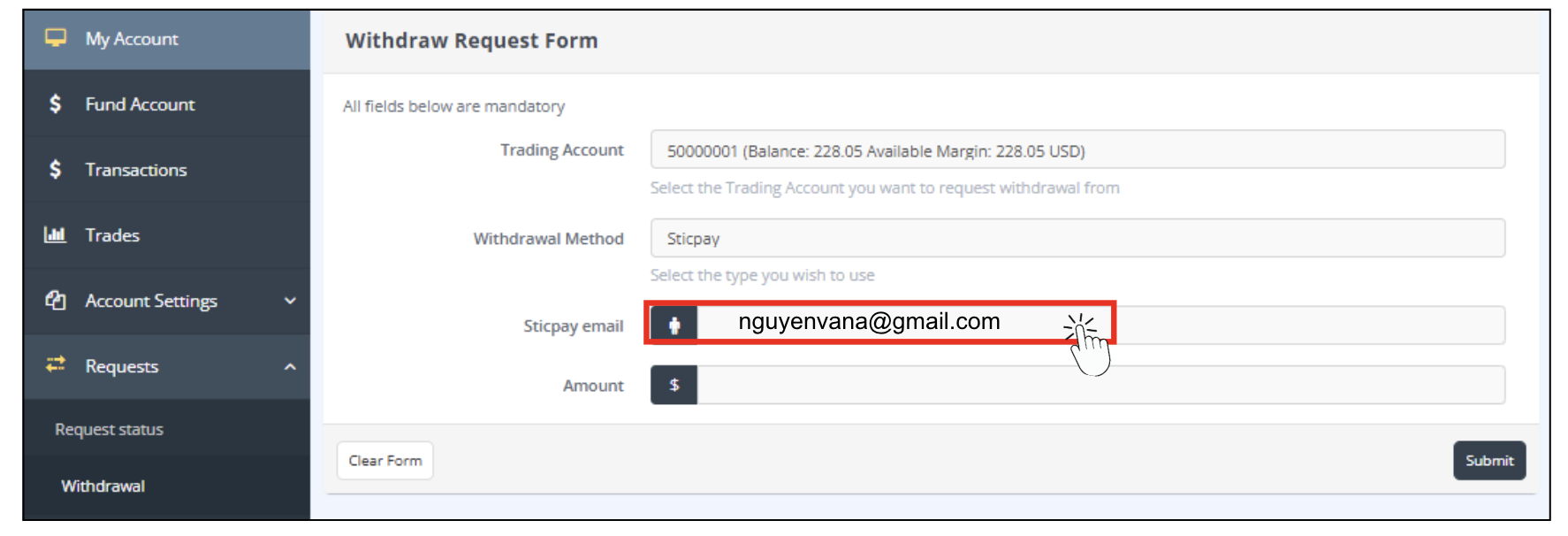
Step 5: Enter the Withdrawal Amount
In the Amount field, enter the exact amount you wish to withdraw.
Please ensure the amount: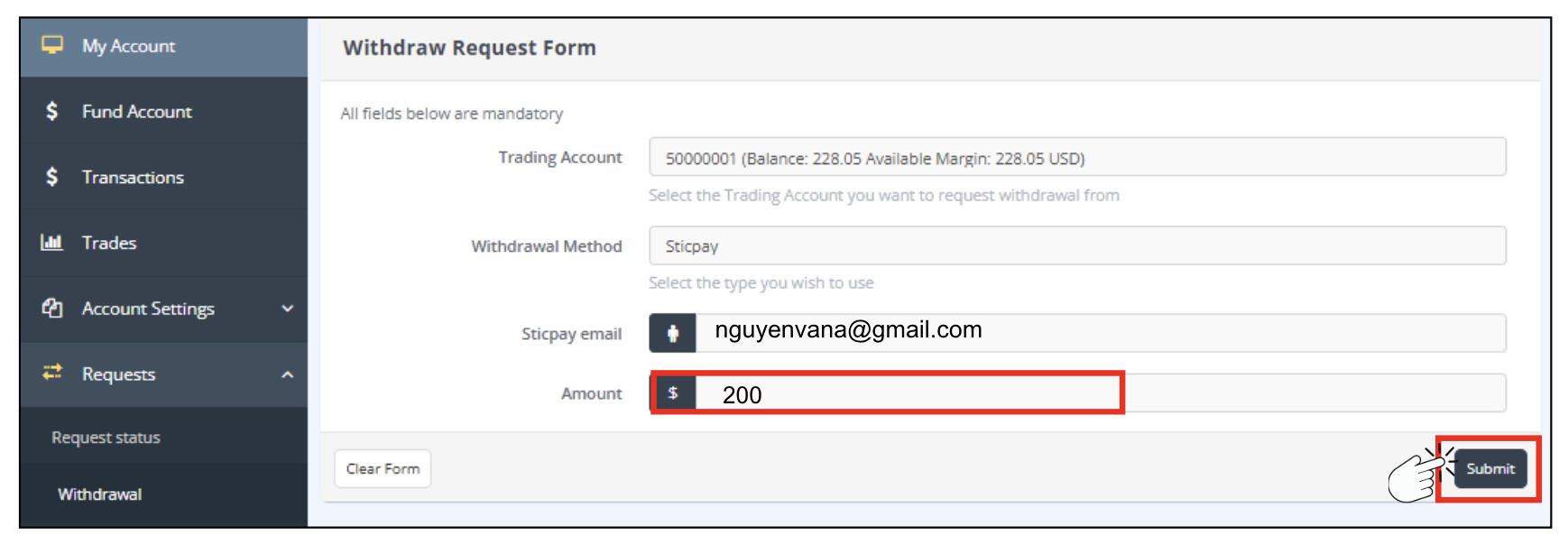
In the Amount field, enter the exact amount you wish to withdraw.
Please ensure the amount:
- Does not exceed your available balance
- The withdrawal form only accepts amounts entered in USD or cents.
📌 Tip: Double-check the amount before submitting to avoid delays or rejection.
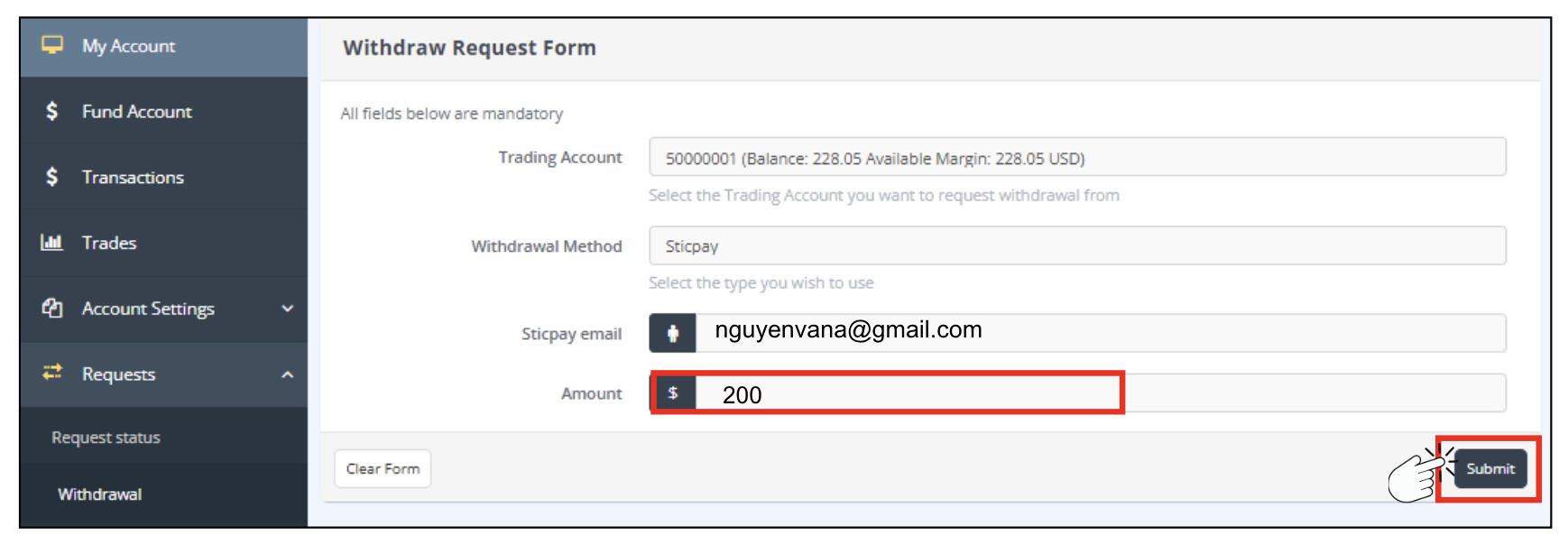
→ Click [Submit]
- Once submitted, your withdrawal request will be processed accordingly.
- If you do not receive a confirmation within the expected timeframe, please reach out to our Customer Support team for further assistance.
- You can check the result of your withdrawal from the [Transactions] section. A notification will also be sent to your registered email address.