How IB can create a withdrawal request
To create a withdrawal request, IB should follow these steps:
- ・Access My Account >> Withdrawal Request page
- ・Specify the amount to withdraw
- ・Select a withdrawal method. There are 2 withdrawal methods:
- ① Trading Platform Account
- ② Bank Account
- ③ USDT
For the “Trading Platform Account” withdrawal method, it is necessary to save trading platform account ID previously.
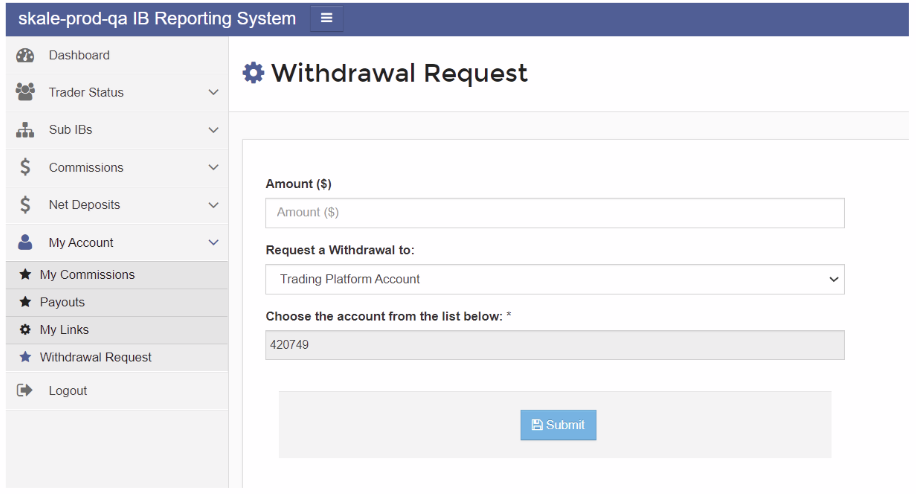
If a trading platform account hasn’t been specified previously, IB should proceed as follows:
- 1. Click on the Introducing Broker name and select ‘My Profile’
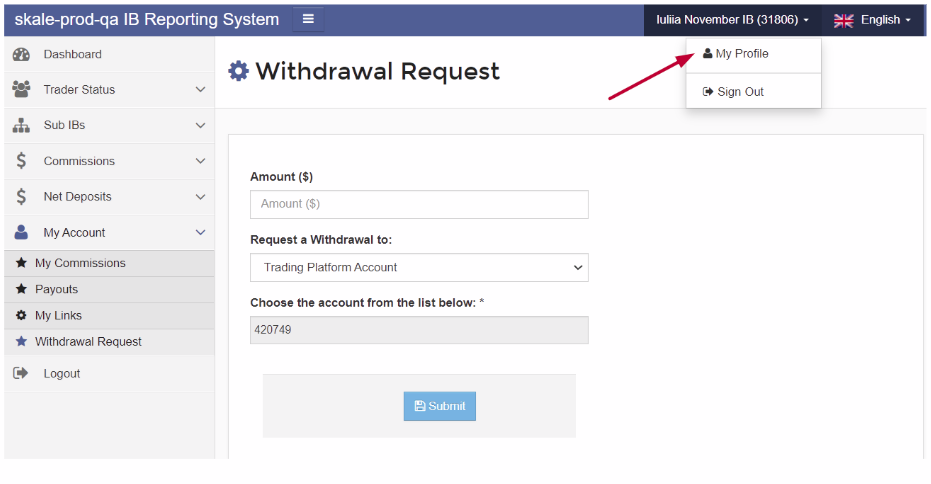
- 2. Save trading platform account ID to the field in ‘Modify Payment Options’ section
・By default, the field is empty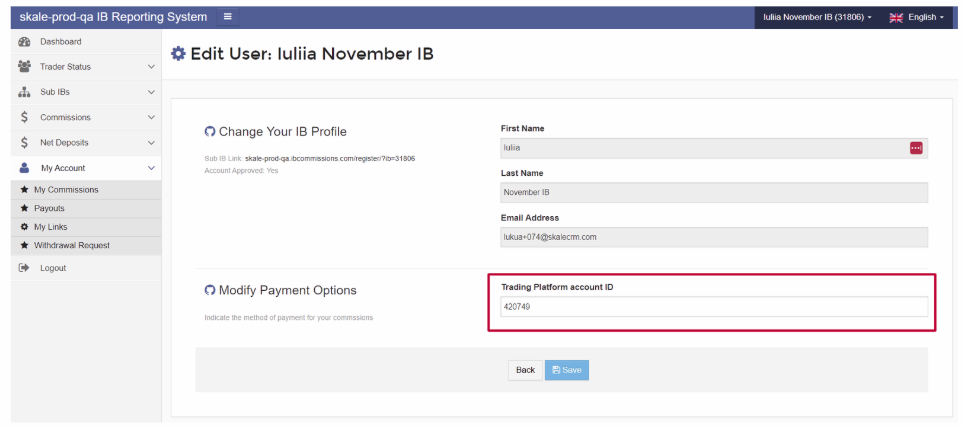
For a Bank Account, IB should fill in the required details in the provided form:

How to Check Your Withdrawal Status
After you submit a withdrawal request, you can check the status once it has been processed by Hirose.
Go to My Account ➤ ★ Payouts
Go to My Account ➤ ★ Payouts
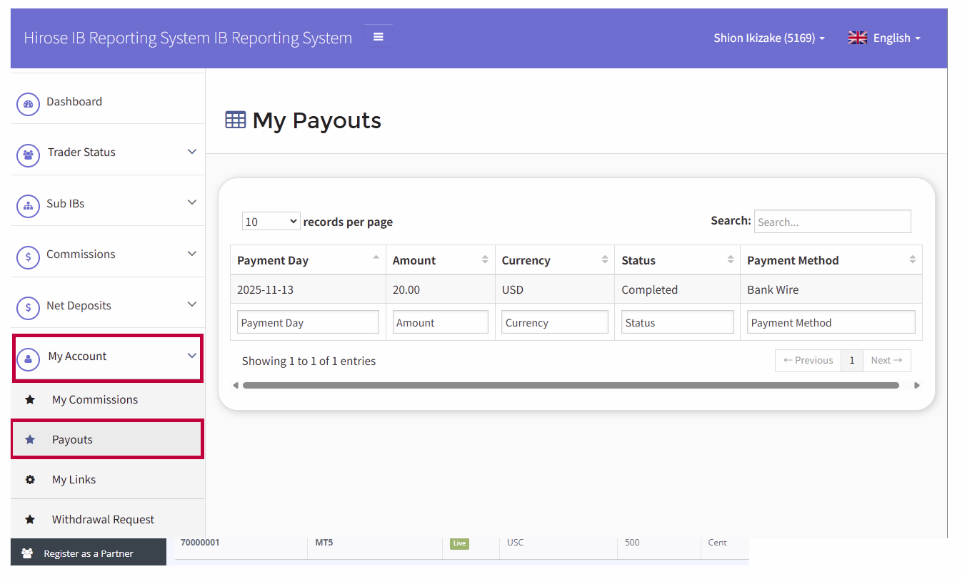
Your withdrawal history will be displayed on this page.
If the Status shows “Completed”, it means your withdrawal has been successfully processed.
If the Status shows “Completed”, it means your withdrawal has been successfully processed.
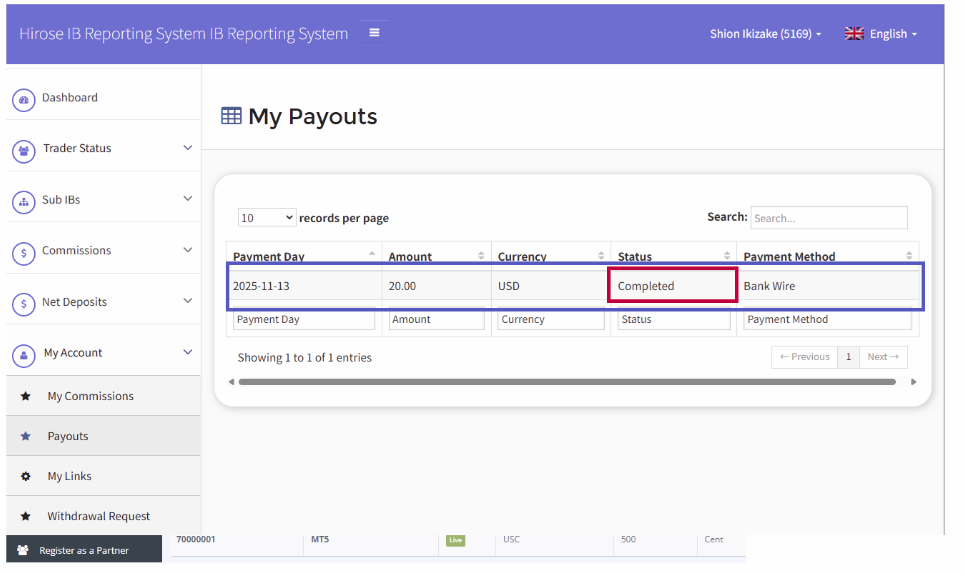
If you have any questions, please feel free to contact our support team.
