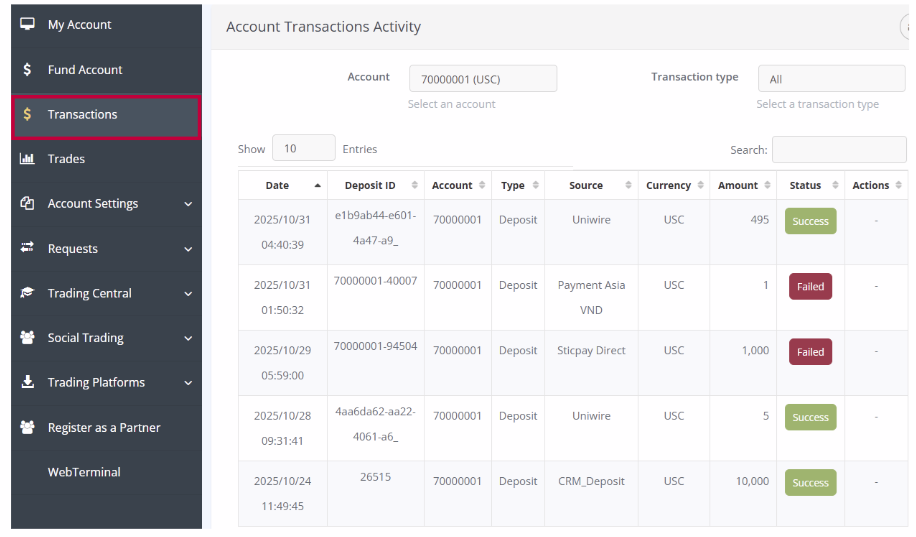How to Make Deposit Using VISA Credit/ Debit Card
(Unlimit)
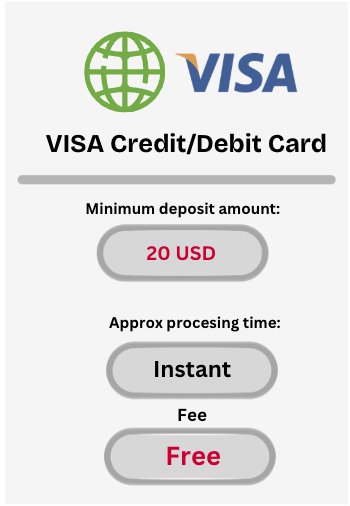
✅ Allowed Countries For VISA Credit/Debit card Payment:
Azerbaijan, Bahrain, Belarus, Brazil, Brunei, Colombia, Croatia, Ecuador, Egypt, Hong Kong, Indonesia, Jordan,
Kazakhstan, Kenya, Korea (Republic of), Kuwait, Lebanon, Maldives, Mexico, Moldova, Namibia, Nigeria, Oman, Pakistan, Palestine, Peru, Philippines, Qatar, Russia Federation, Singapore, Slovakia, South Africa, Sri Lanka, Switzerland, Taiwan, Turkey, Ukraine, United Arab Emirates, Uruguay.
✅ This method is only available for MetaTrader 5 – USD accounts.
✅ VISA Credit/Debit card that is not enrolled for 3D-Secure cannot be used to make payment. Please contact your card issuing bank for inquiries regarding 3D-Secure enrolment.
✅ Please note that Hirose will not process third-party deposits. Please ensure that any deposits made to us are from a card and not from a third party. If a third-party deposit is credited to your account it will be returned to the source and you will be liable for any associated costs that may be incurred. Further, we cannot be held liable if the return of such funds has a detrimental effect on your trading account, for example, where the return of funds triggers an automatic closure of your existing positions.
✅ Hirose does not charge additional fees for deposit. However, you should be aware that additional fees may occur at some banking institutions. Hirose is not responsible for any additional bank charges. Fees will vary by country and bank,
Login to Client Portal
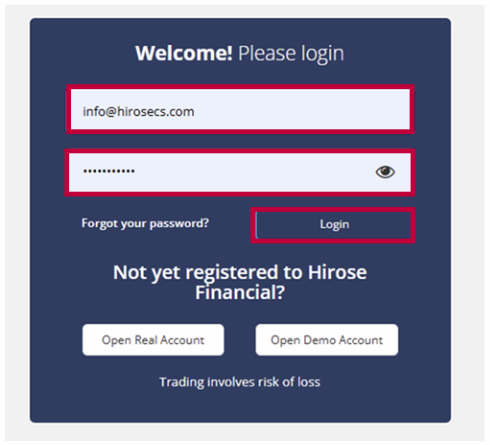
From the left-hand menu, click [Fund Account], or click the [Deposit] button located below your balance.
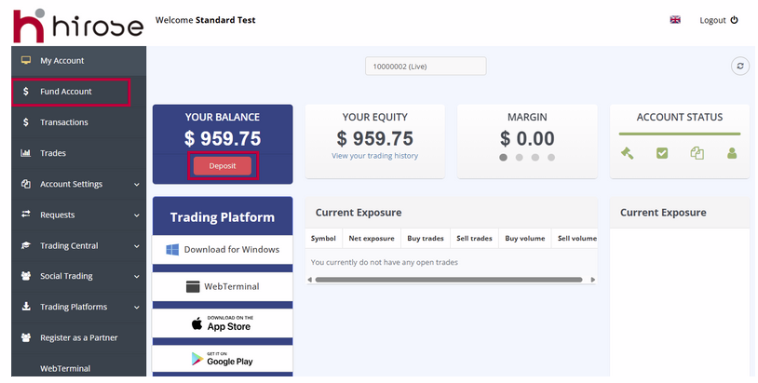
On the right side, under [Available Payment Options], select [VISA Credit/ Debit Card].
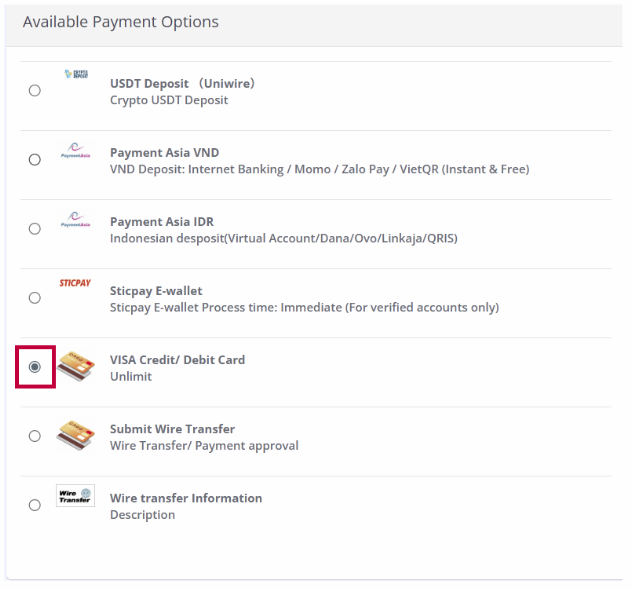
Select your trading account, enter your deposit amount, and fill in any other required fields, then click [Deposit Funds].

For example:
Standard Account: $30
Cent Account: ¢3,000
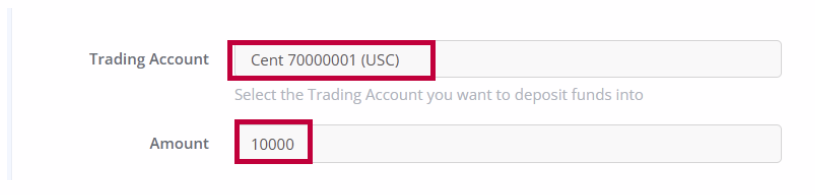
Enter your credit or debit card information, then click [Pay].
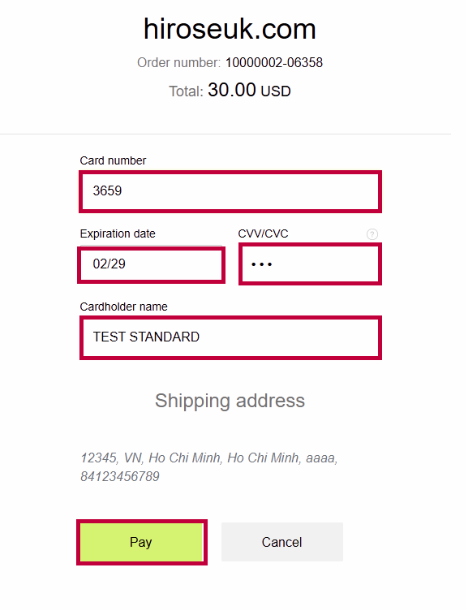
A notification will also be sent to your registered email address.