How to Make Deposit Using QR Solution
(Virtual Account/ Momo /Zalo pay)
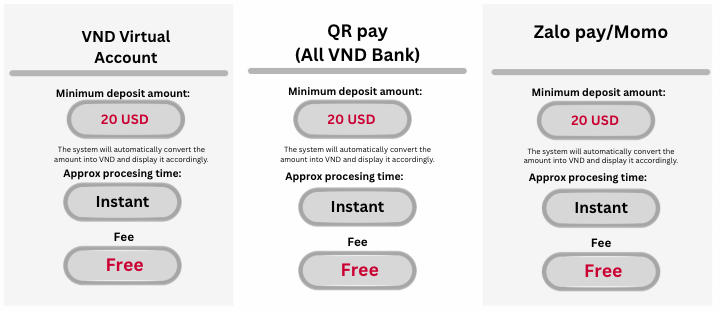
NOTES:
Please note that Hirose will not process third-party deposits. Please ensure that any deposits made to us are from a bank account with the same name as your trading account at Hirose and not from a third party. If a third-party deposit is credited to your account it will be returned to the original source and you will be liable for any associated costs that may be incurred.
Step1
Login to Client Portal
Login to Client Portal
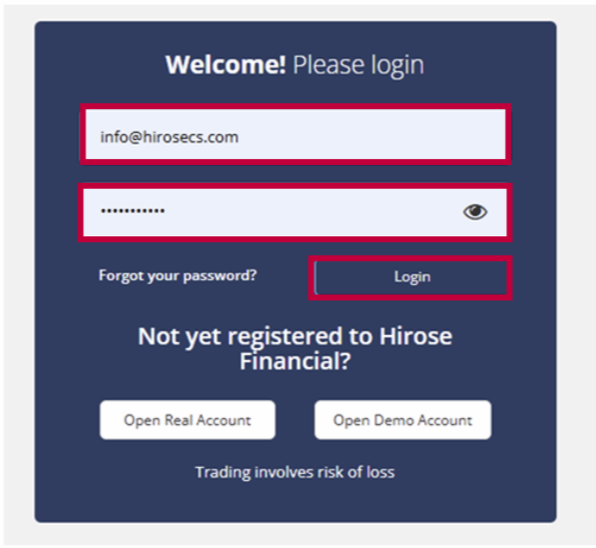
Step 2
From the left-hand menu, click [Fund Account], or click the [Deposit] button located below your balance.
From the left-hand menu, click [Fund Account], or click the [Deposit] button located below your balance.
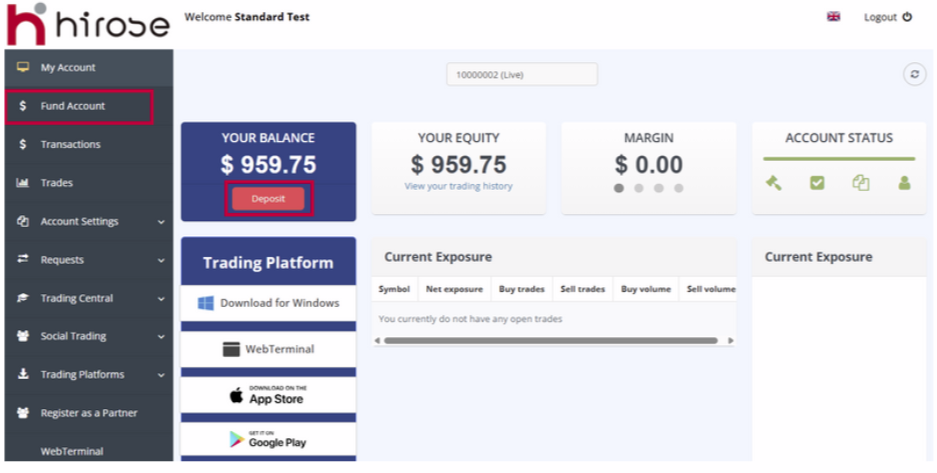
Step 3
On the right side, under [Available Payment Options], select [Payment Asia VND].
On the right side, under [Available Payment Options], select [Payment Asia VND].
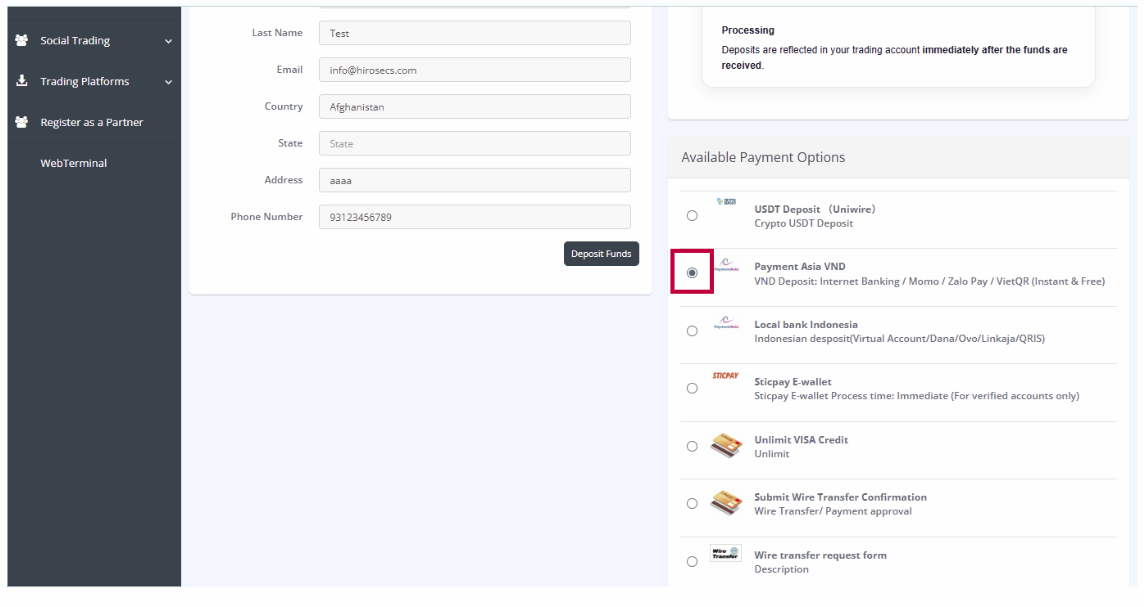
Step 4
Select your trading account, enter your deposit amount, and fill in any other required fields, then click [Deposit Funds].
Select your trading account, enter your deposit amount, and fill in any other required fields, then click [Deposit Funds].
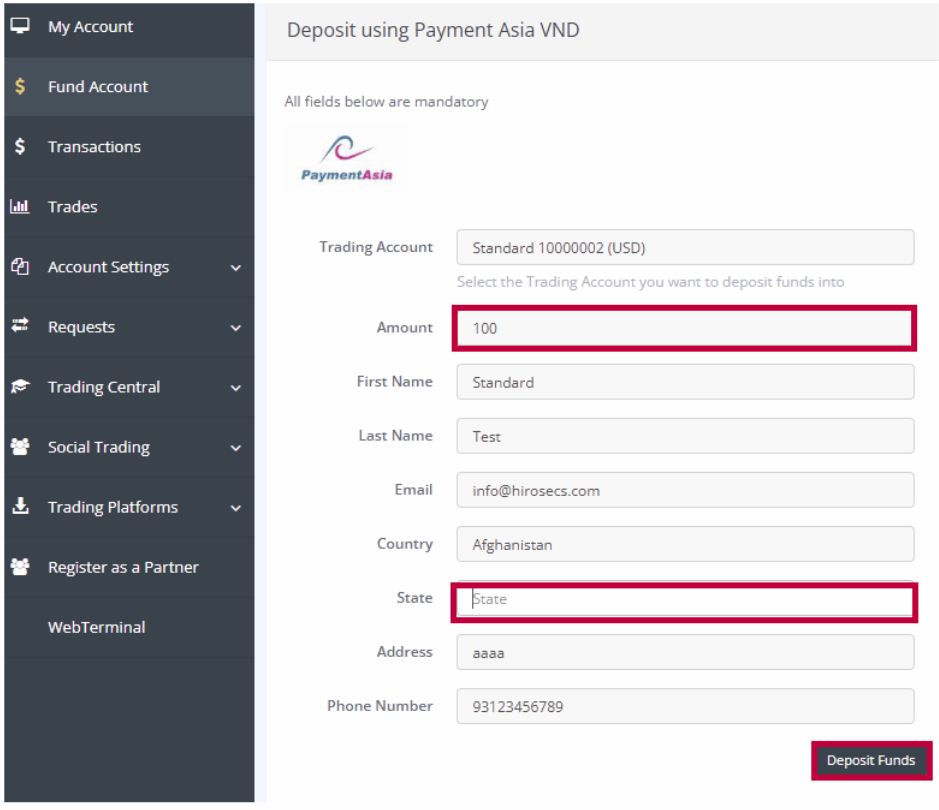
If you are using a Cent Account, please enter the deposit amount in cent units.
For example:
Standard Account: $30
Cent Account: ¢3,000
For example:
Standard Account: $30
Cent Account: ¢3,000
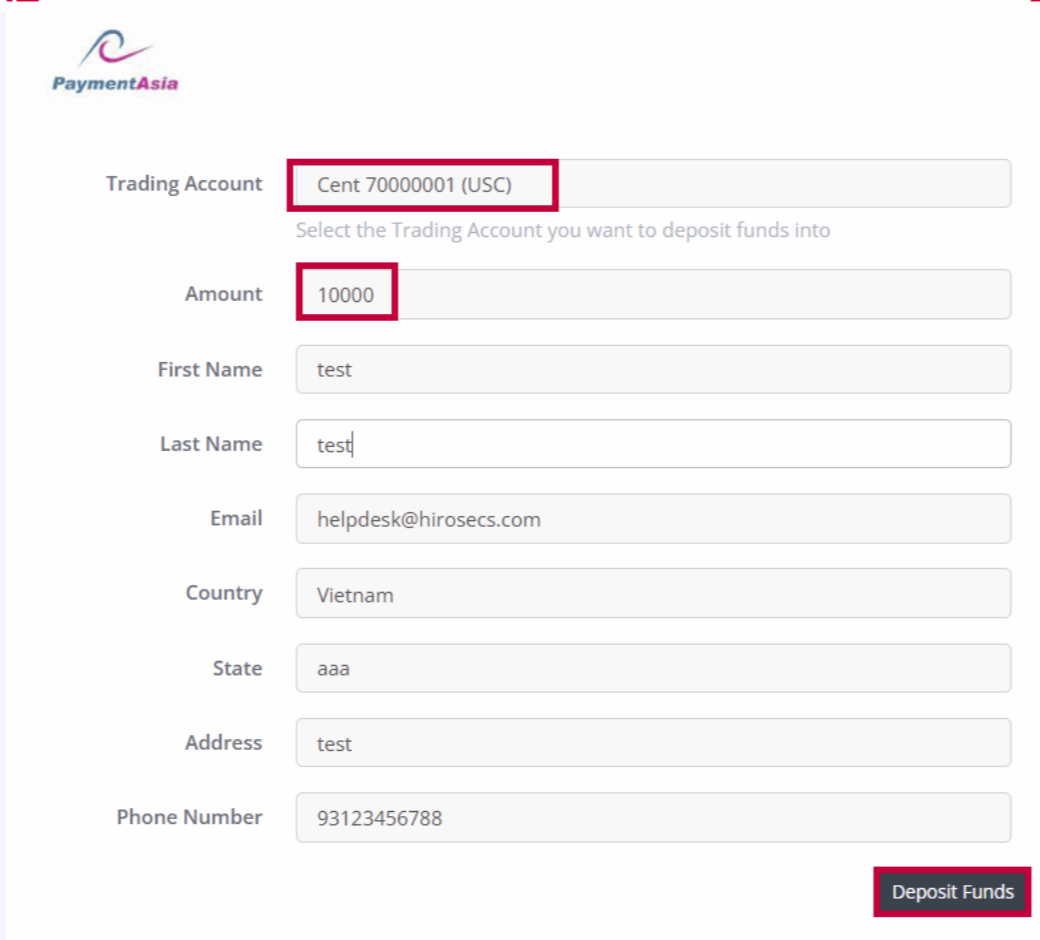
Step 5
The deposit amount in Vietnamese Dong (VND) — converted automatically from USD — will be displayed.
Please review the amount carefully, and if everything is correct, click [PAY NOW].
The deposit amount in Vietnamese Dong (VND) — converted automatically from USD — will be displayed.
Please review the amount carefully, and if everything is correct, click [PAY NOW].
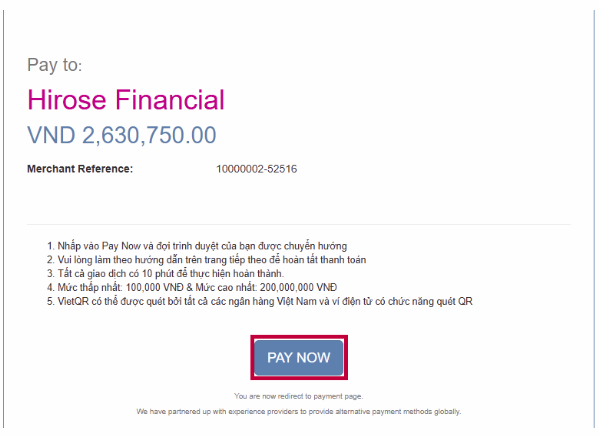
Step 6
Open your preferred banking application, such as your bank app, Momo, or ZaloPay, and scan the QR code displayed on the screen.
Follow the instructions in your selected app to complete the payment.
Open your preferred banking application, such as your bank app, Momo, or ZaloPay, and scan the QR code displayed on the screen.
Follow the instructions in your selected app to complete the payment.
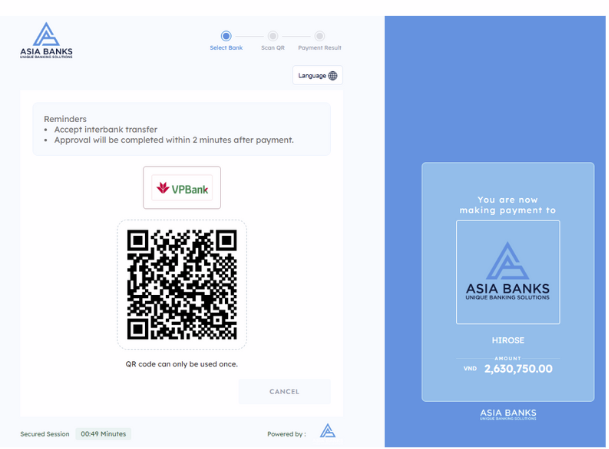
Step 7
After making the payment, you will be redirected to a processing page.
After making the payment, you will be redirected to a processing page.
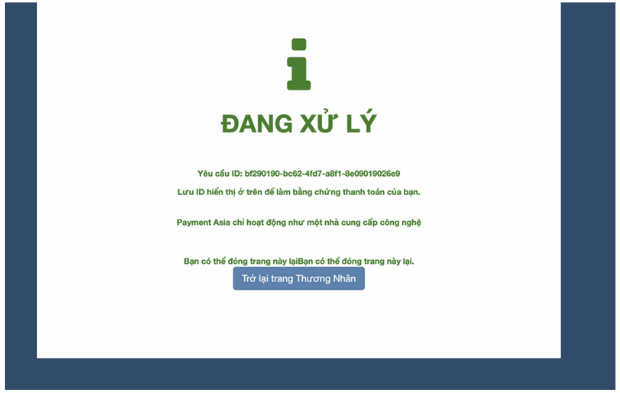
Step 8
When a callback is received from the channel, a check mark will appear on the screen, and you will be redirected to the Client Portal page.
When a callback is received from the channel, a check mark will appear on the screen, and you will be redirected to the Client Portal page.
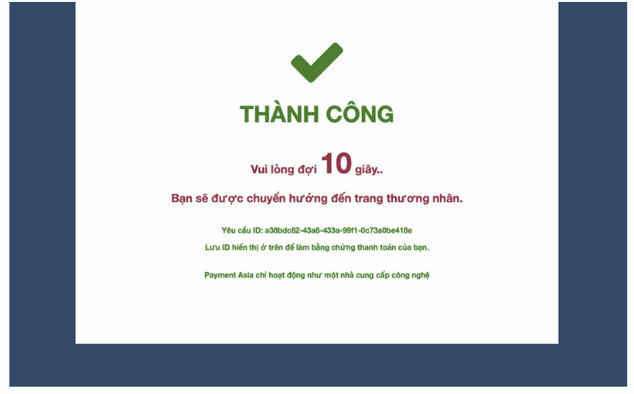
You can check the result of your deposit from the [Transactions] section.
A notification will also be sent to your registered email address.
A notification will also be sent to your registered email address.
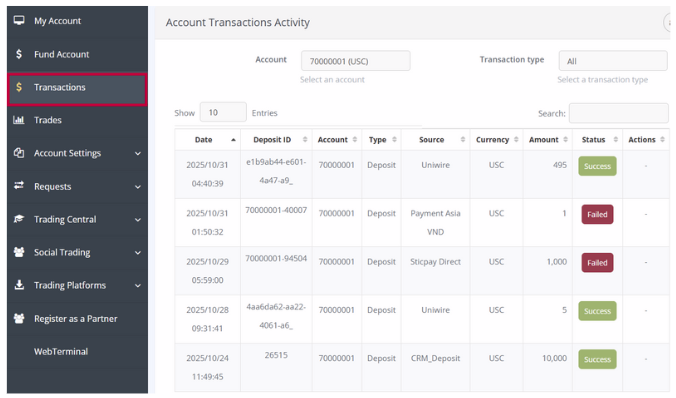
List of Bank Supported for VNPay Solution (Deposit)
(Regular Bank Deposit): All Vietnam local banks are supported for deposits.
(QR Code Payment):
- ● Asia Commercial Bank (ACB)
- ● Bank for Investment & Dof Vietnam (BIDV)
- ● Vietnam Export Import Commercial Joint Stock Bank (Eximbank)
- ● HoChiMinh City Development Joint Stock Commercial Bank (HDBank)
- ● Lien Viet Post Joint Stock Commercial Bank (LienVietPostBank)
- ● Military Commercial Joint Stock Bank (MB Bank)
- ● Vietnam Maritime Commercial Joint Stock Bank (MaritimeBank)
- ● National Citizen Commercial Joint Stock Bank (NCB Bank)
- ● Nam A Commercial Joint Stock Bank (NamABank)
- ● Vietnam Public Joint Stock Commercial Bank (Pvcombank)
- ● Saigon Thuong Tin Commercial Joint Stock Bank (Sacombank)
- ● Vietnam Technological And Commercial Joint Stock Bank (Techcombank)
- ● Vietnam Prosperity Bank (VPBank)
- ● Viet Capital Commercial Joint Stock Bank (VietCapitalBank)
- ● Bank for Foreign Trade of Vietnam (VietcomBank)
- ● Vietnam Bank for Industry and Trade (VietinBank)
Deposit Conditions
No third-party deposits
- ● Deposits must come from a card or bank account under your own name.
- ● Deposits made by a third party will be returned to the original sender, and you will be responsible for any related fees.
- ● Hirose will not be liable for any negative impact on your trading account caused by the return of such funds (for example, automatic closure of open positions).
Currency conversion
- ● Deposits made in VND will be automatically converted to the base currency of your trading account.
- ● Withdrawal limitation
Proof of deposit
- ● Hirose may request a bank statement to confirm your deposit.
- ● Please keep your deposit slip or bank statement until the funds are fully credited to your trading account.
