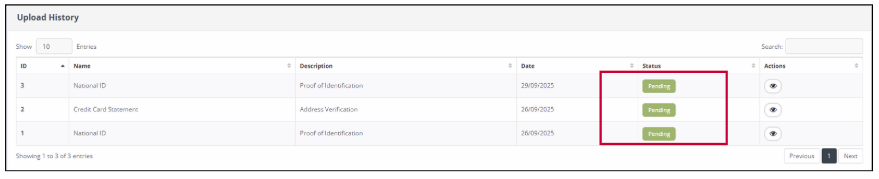Create a Live Account
2. Fill up your details as below format.
First Name
• Your first name.
Last Name
• Your last name.
Password
• Minimum 8 characters
• Must include numbers, symbols, and uppercase letters
Email
• Each email address can only be registered once
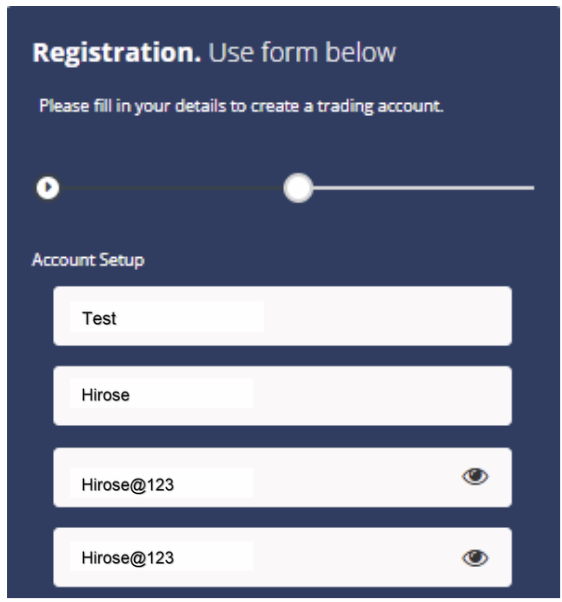
• Currency USD ($)
• Currency → USC (Cent Account: 1/100 of the standard account unit)

- Standard
A regular USD account for standard trading. - Copy
An account used for Social Trading (copy trading only).
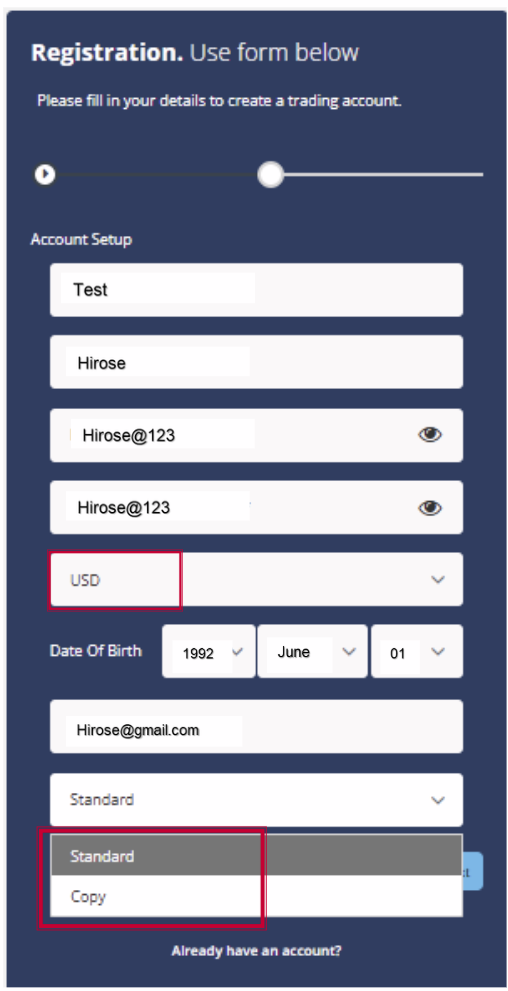
- Cent Account
A cent account where 1 USD = 100 cents.
Allows smaller trades compared to the standard USD account.
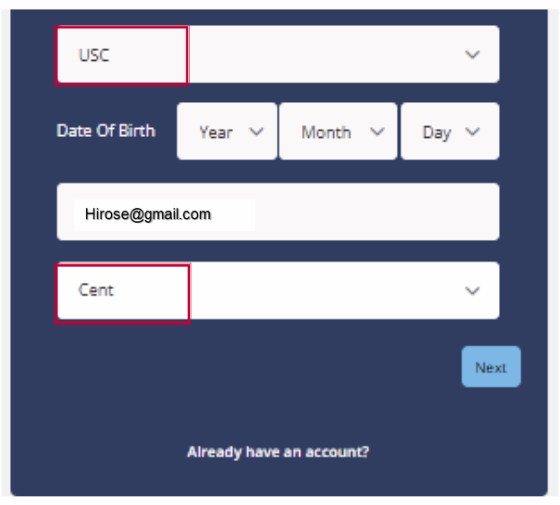
3. Fill up your contact information with your country code.
4. Check the consent button after reading the Term and Conditions.
5. Click Submit.

6. You will received your live account details via email.
7. Please install the MT5 platform to log in.
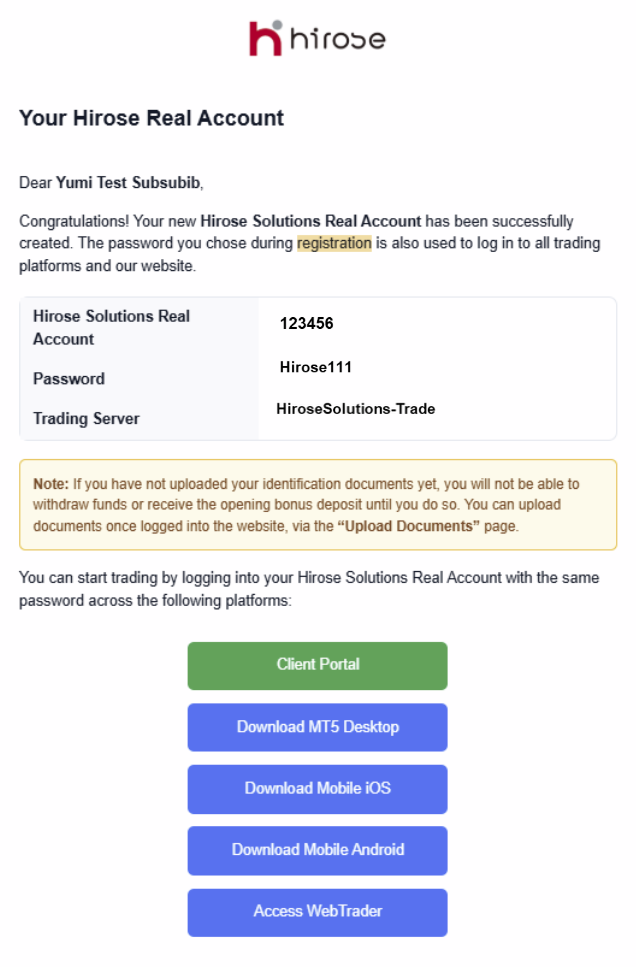
5. For Desktop version, click ‘Download MT5 Desktop’.
6. Launch the MT5 platform and go to File ⟶ Login to Trade Account.
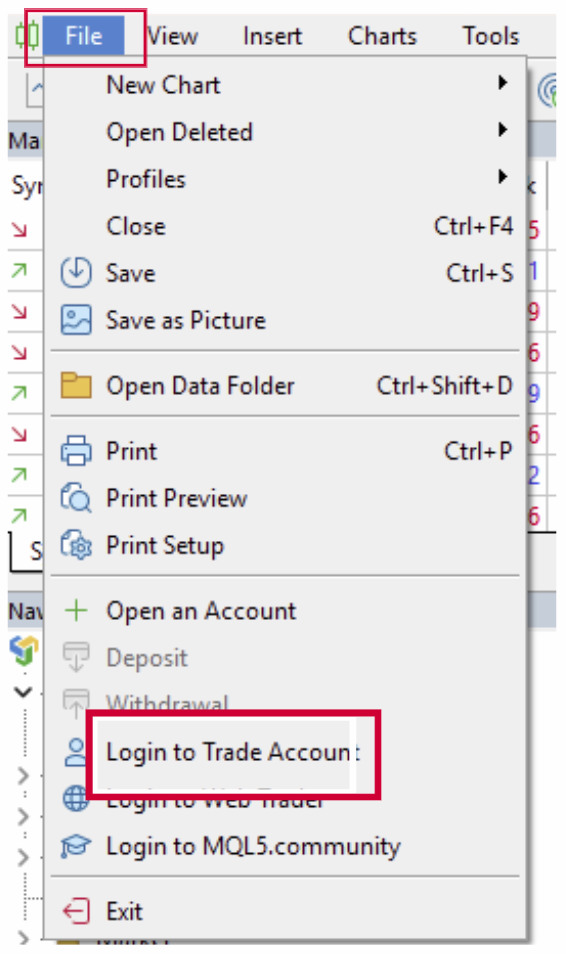
7. Enter your login details and click OK.
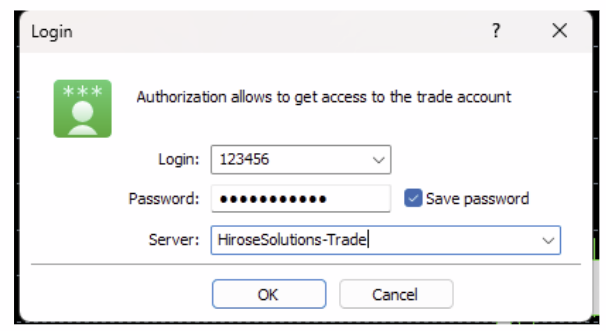
Part 1.2: Complete compliance questionares
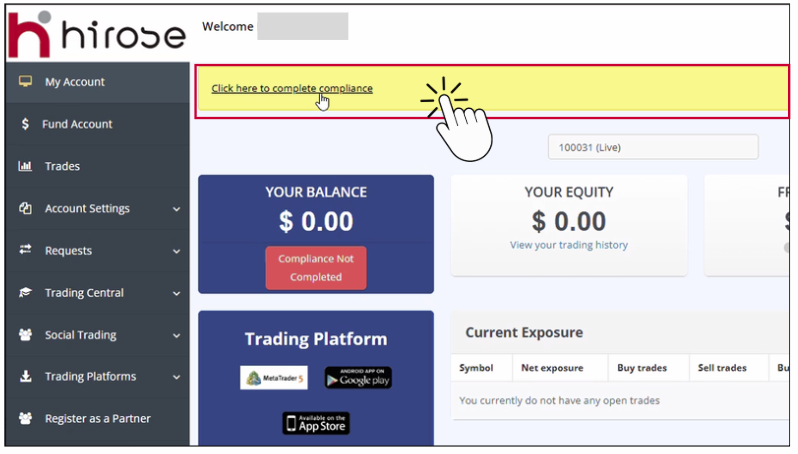
Step 2: Compliance Questionnaire
Please complete the questionnaire by providing your personal and professional details:
1 Date of Birth: Enter your date of birth (DD/MM/YYYY).
2 Nationality: Select your nationality from the list.
3 Employment Status: Choose your current employment status.
4 Occupation: Specify your main occupation.
5 Company Name: Type the full name of your current company.
6 Profession/Industry: Indicate your profession or the industry your company operates in.
7 Current Position: State your current job title or position at work.
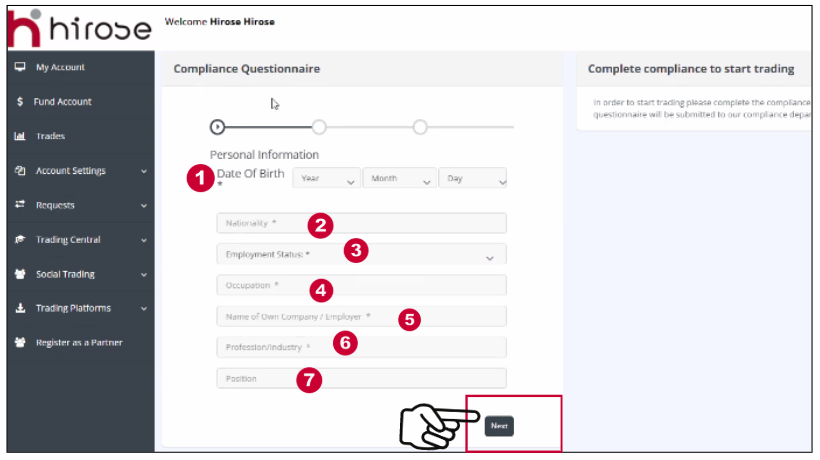
Step 3: Trading Experience Questionnaire
You will be asked a set of questions regarding your previous trading experience. Please answer honestly and accurately.
- Typical questions include:
- • Have you ever traded financial products before (e.g., Forex, CFDs, Stocks)?
- • How long have you been trading?
- • What is the average volume of your trades?
- • What types of instruments have you traded in the past?
- • Do you understand the risks involved in leveraged trading?
Note: Your answers help us assess your knowledge and suitability for trading activities. This step is part of regulatory requirements.
Click [Next]
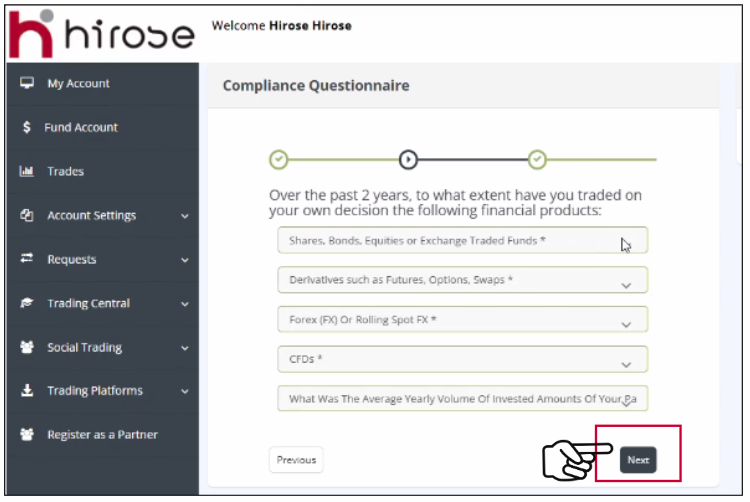
Part 1.3: Upload Identification Documents (KYC)
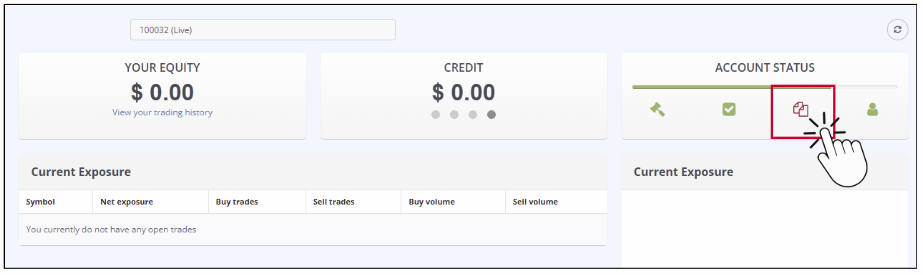
To complete compliance, you are required to upload valid identification and proof of address documents.
- 1. Proof of Identity (choose one)
- • National ID card (front and back)
- • Passport (photo page)
- • Driver’s License (front and back)
- 2. Proof of Address (choose one)
- • Utility bill (electricity, water, gas, internet, etc.)
- • Bank statement
- • Government-issued residence certificate
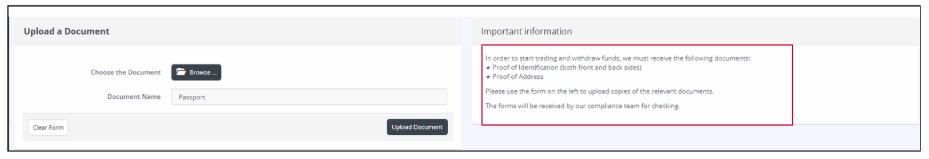
Step 2: Upload Proof of Identity (front and back)
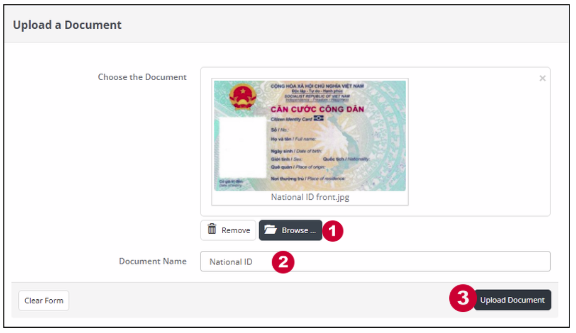
National ID card (Front Side )
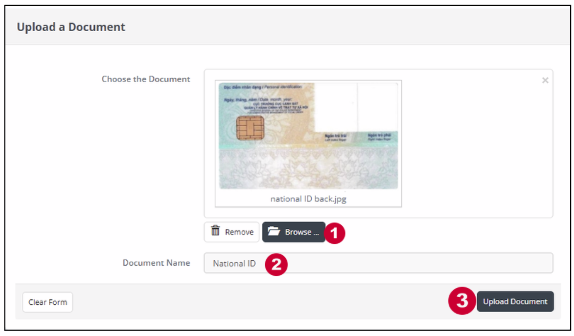
National ID card (Back Side )
Step 3: Upload Proof of Address
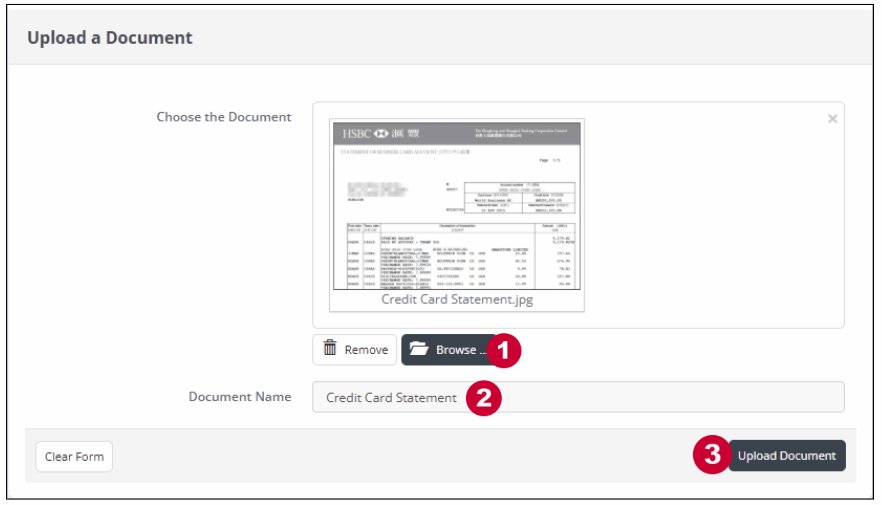
Step 4: Your application will be reviewed by us, and this normally takes 1-2 business day.